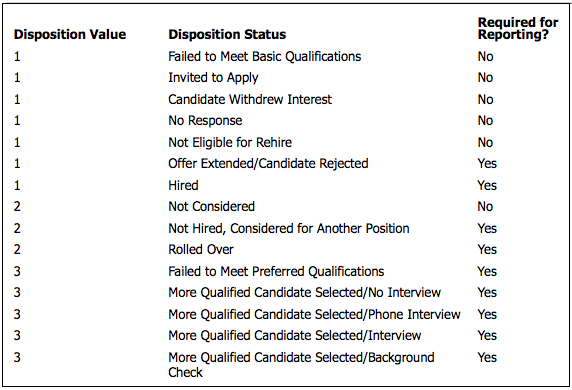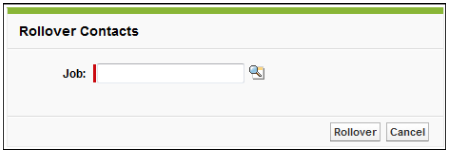| Package: Applicant Management System(AMS) |
Application RollOver

Rolling Over Candidates
| Note: In order to use the Rollover feature, the Enable Rollover option must be enabled. For help with configuring this option, please contact your system administrator. |
Rollover provides a quick and easy way to apply Candidates to another similar position. When you use Rollover, you can move applications that are tied to a Job Order and that meet a specific disposition value based on the overall disposition status.
A disposition value of either 1, 2, or 3 is assigned to each application during the screening process. Each value has multiple disposition statuses associated with it. Candidates with a disposition value of 1 are not rolled over, but may be reported on depending on the disposition status assigned.
Candidates with a disposition value of 2 are rolled over and may be reported on depending on the disposition status assigned. During the rollover process, the application is cloned and put at the highest stage of the job it was rolled over from. These Candidates are considered for other jobs.
Candidates with a disposition value of 3 are rolled over and reported on. These Candidates have applied for a job, were rejected for a valid reason, and are now rolled over to a new job. A new application is created, but it will have a reject reason of whatever it was for the last job.
The following table lists the disposition values and statuses.
In order to successfully roll over a Candidate, the Question Set assigned to the original Job Order must match the Question Set assigned to the new Job Order.
When you choose to roll over a Candidate, the system checks to see if the Question Sets match. If they do not match, then the rollover is unsuccessful. If the Question Sets do match, then the system checks the Rollover Days Valid value to make sure that the date that each application was created falls within the specified time limit.
- Example: If the Rollover Days Valid value is set to 90, then each application must have been created less than 90 days ago in order to roll over that Candidate. If an application was created more than 90 days ago, then that Candidate is not rolled over, regardless of their disposition value.
When a Candidate is rolled over from one job to another job, the application date is reset to the date that the rollover occurred.
| Note: For help with configuring the Rollover Days Valid value, please contact your system administrator. |
Based on your organization's setup, if Prescreens were used, a Candidate will successfully roll over as long as they fall within the value specified in the Question Set Days Valid option.
- Example: If Question Set Days Valid is set to 60 and a Candidate is rolled over on day 59, then the Question Set will populate with the Candidate's current information and will also allow him to change it. On the other hand, if a Candidate is rolled over on day 61, he will need to reapply and answer the Question Set again.
| Note: For help with configuring the Question Set Days Valid option, please contact your system administrator. |
Rolling Over a Candidate
-
Click
 to open a search dialog and to select a Job Order.
to open a search dialog and to select a Job Order. -
Go to Rollover.
If the rollover was successful, a dialog box appears stating how many applications were rolled over.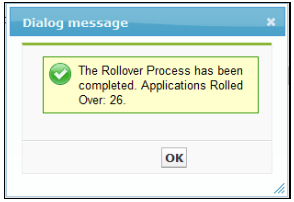
-
Choose OK to close the dialog box.
Applications that met the disposition requirements are created in the new Job Order.
If the rollover was not successful, the following message appears.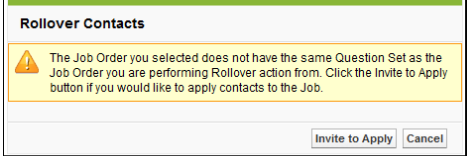
-
Select Invite to Apply to invite the Candidates to apply to the job and stop the rollover process or Cancel to close the dialog box without inviting the Candidates to apply to the job.