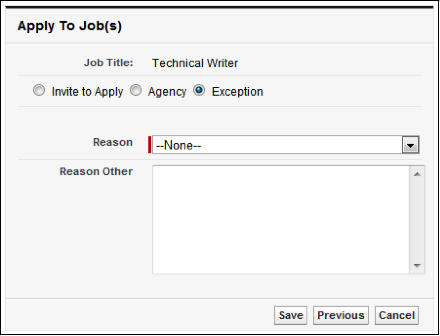| Package: Applicant Management System(AMS) |
Enhanced Apply to Job: Exception Option

Note: In order to use the Enhanced Apply to Job feature, the Enable Enhanced Apply To Job option must be enabled. Please contact your system administrator if you would like to enable this feature.
The Enhanced Apply to Job Exception feature allows you to select one or more Candidates and apply them to one or more selected jobs without going through the regular application process. You will need to provide a reason for why the exception occurred (for example, if someone is unable to apply for a job online). An application is created for each Candidate, but no action is required from the selected Candidates.
Applying a Candidate to a Job
-
From within the Enhanced Applicant Management System, place checkmarks to the left of the Candidates who you want to apply to a specific Job Order. You may select all Candidates by selecting the checkbox to the left of the Action column.
-
Proceed to Apply to job in the upper left section of the Enhanced Applicant Management System.
The Apply to Job(s) dialog appears.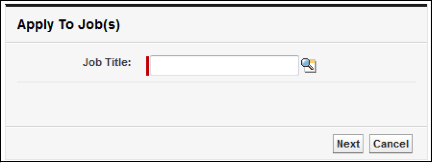
-
Enter the name of a Job Order into the Job Title field or click
 to open a search dialog and select a Job Order.
to open a search dialog and select a Job Order. -
Choose Exception.
-
Pick a reason for the exception from the Reason drop-down list, which is required.
-
In the Reason Other text box, type the reason for the exception. If "Other" is selected in the Reason drop-down list, then this is required.
Note: The Exception Reason picklist values are customizable by the Product Administrator. -
Save to apply the selected Candidates to the selected jobs.
The following information is displayed.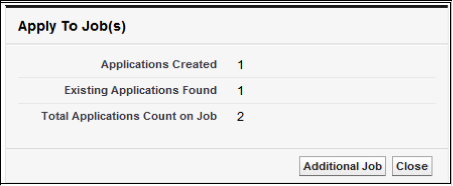
-
Applications Created: The number of applications that were created.
-
Existing Applications Found: The number of applications that were found to already exist in the system tied to that Job Order.
-
Total Applications Count on Job: The total number of applications that were created and found to already exist in the system for the selected Candidates.
-
-
Select Additional Job to apply the selected Candidates to another job or click Close to close the Apply to Job(s) dialog.