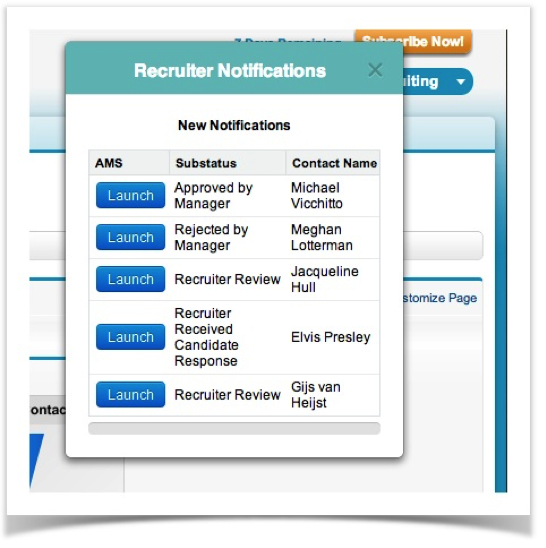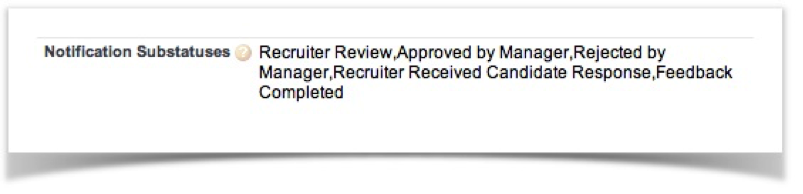| Package: Applicant Management System(AMS) |
Recruiter Notification Center

What is the Recruiter Notification Center?
The Recruiter Notification Center is a sidebar component that shows a real-time view of how many Applications that belong to you, the logged in Recruiter user, are in a status that qualified as "Waiting on Me", meaning you have the next step to take with this candidate.
-
Select the Notifications icon to see the list
-
Pick Launch to be taken directly to the AMS for the corresponding Job.
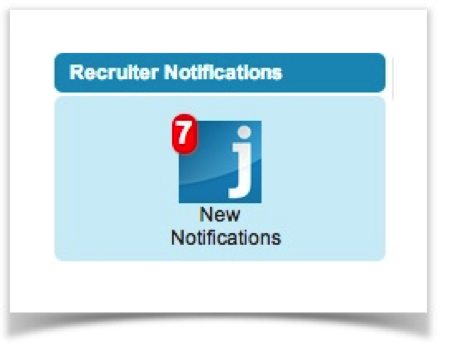
-
Go to Launch to take the next step in AMS.
-
Click the "X" or click the Notifications icon again to hide the list view.
This count is in nearly real time, approximately refreshing every ten seconds to keep you up to date with what may be occurring out side the system, such as hiring managers entering feedback, new applicants applying on the Job Board, or Candidates signing their offer letter.
Here are the default statuses that initiate notifications.
Disabling Recruiter Notifications
-
Navigate to Setup > Customize > Home > Home Page layout > Jobscience.
-
Select Edit.
-
Uncheck Recruiter Notifications New.
-
Pick Next.
-
Save your changes.