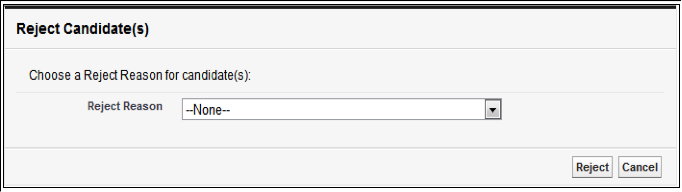| Package: Applicant Management System(AMS) |
Rejecting a Candidate

From within the Enhanced Applicant Management System, you can reject one or more Candidates at one time and remove them from consideration for the Job Order the Application is assigned to. During the rejection process, you will be required to select a Rejection Reason, which can be customized by the Product Administrator.
| Note: You may revert a rejection from the Rejections List View from any place the Enhanced Applicant Management System is accessible. |
Selecting a Reject Reason for a Candidate
From within the Enhanced Applicant Management System, the steps you follow differ slightly depending on if you are selecting a reject reason for a single Candidate or for multiple Candidates:
-
To reject a single Candidate select the Reject icon/button in the Control column for the Candidate you want to remove from consideration.
-
The Reject Candidate(s) dialog appears. The displayed Rejection values come from the 'Reject Reason' Field for the associating Stage of the Application. Example if Overall Stage is Offer, the 'Reject Reason' Field values from the Offer Object will be displayed.
-
-
To reject multiple Candidates, select the Candidates by placing a checkmark next to the Candidate's record.
You may select all Candidates by selecting the checkbox to the left of the Action column. -
Select a Reject Reason from the drop-down list.
Note: Reject reasons are customizable by the Product Administrator.
-
Reject to finalize the action or Cancel to do nothing.