| Package: Applicant Management System(AMS) |
Using Enhanced Applicant Management System Fields

Below is a list of the fields assigned to each stage record when the Enhanced Applicant Management System is installed:
-
Action: Allows you to select an action to perform on a Candidate, such as editing a Candidate's contact record, viewing a Candidate's resume, or finding a match for this Candidate.
-
Overall Status: Displays a Candidate's current status (Active, Incomplete, etc.).
-
Overall SubStatus: Displays a Candidate's current substatus in the job placement process, which is a link to the Stage record, which when clicked, will perform a function based on your configurations.
-
Communication: Displays icons which allow you to perform certain actions for a Candidate, such as emailing a Candidate, scheduling an event, or setting up tasks.
-
Control: Displays icons which allow you to perform certain actions for a Candidate, such as moving a Candidate to another stage in the job placement process, rejecting a Candidate, or snoozing to review at a later date.
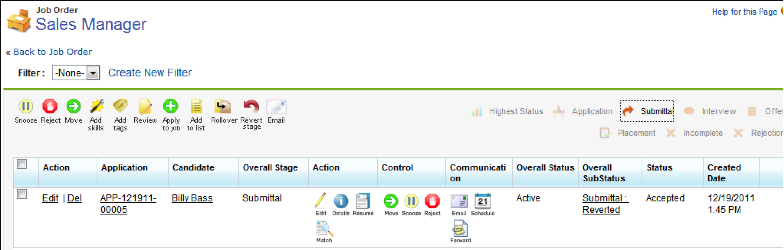
Note: When viewing the Enhanced Applicant Management System as a related list from within a Job Order, there is a 10 column restriction. When viewing the Enhanced Applicant Management System from the Enhanced Applicant Management System user interface, there is no limit to the number of columns you can have. In addition, you can control field placement and which fields to display within the Enhanced Applicant Management System user interface page by using field sets.