| Package: Applicant Management System(AMS) |
Using the Applicant Management System to Review Applications

Reviewing Applications (AMS view--Waiting on Me)
-
Access the AMS and choose the view Waiting on Me.
This will show any Candidates awaiting your follow up.
Think of it as your "Unread" inbox in email.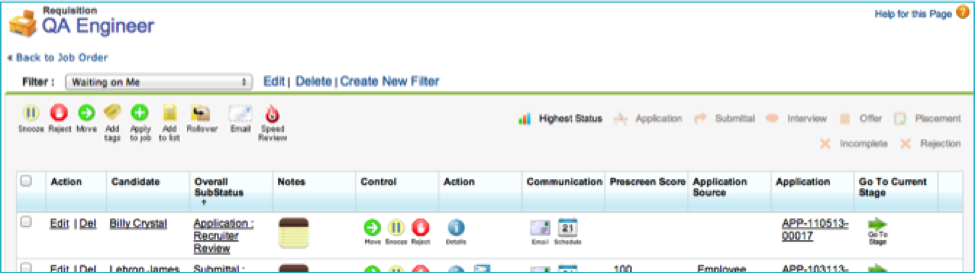
-
As Candidate Applications come in from your career site, select one or more and click the Speed Review icon to open up an easy interface for flipping through the Candidate resumes. Easily make Notes using the Notes icon.

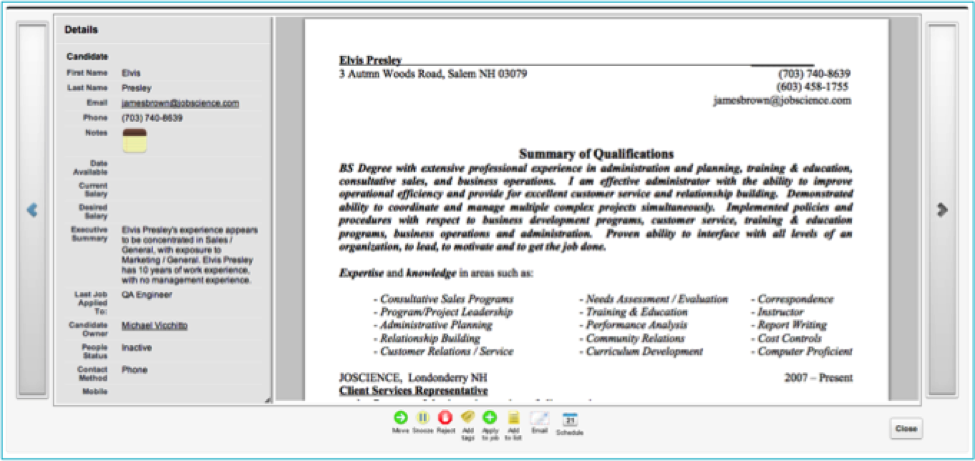
Was this helpful?