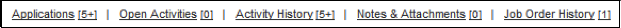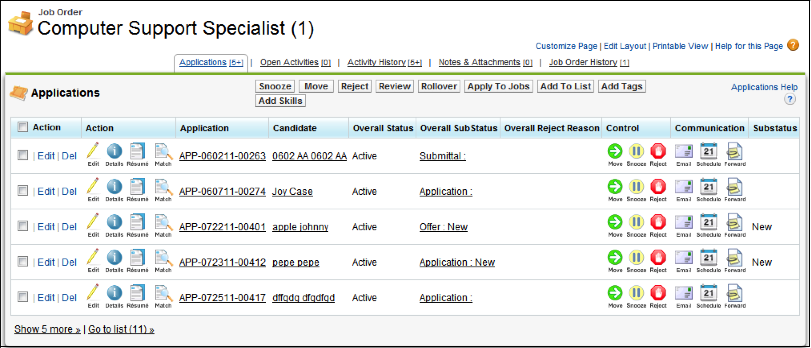| Package: Applicant Management System(AMS) |
Managing Applications by Hovering over a Link in the Top of the Job Order

When a Stage related list is added to a page layout, Quick Links to the related list are located along the top of a record detail page (e.g., Contact record, Job Order record, etc.).
If you click the link, you are taken to the corresponding related list section on the page. If you hover over a link, the corresponding related list is displayed as a popup. For example, if you hover over the Applications link, the Applications related list is displayed.
From the related list, you can perform all Enhanced Applicant Management System-related tasks, such as applying a Candidate to a job, rejecting a Candidate, and adding skills to a Candidate.
Was this helpful?