| Package: Applicant Management System(AMS) |
Apply to Job Option from the Applicant Management System

You can select one or more Candidates and apply them to one or more jobs.
Applying a Candidate to a Job
-
From within the Enhanced Applicant Management System, place checkmarks to the left of the Candidates who you want to apply to a specific Job Order. You may select all Candidates by selecting the checkbox to the left of the Action column.
-
Go to Apply to job in the upper left section of the Enhanced Applicant Management System.
The Apply to a Job dialog appears.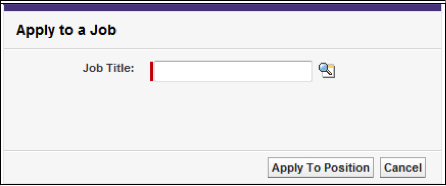
-
Enter the name of a Job Order into the Job Title field or click
 to open a search dialog and select a Job Order.
to open a search dialog and select a Job Order. -
Select Apply to Position to apply the selected Candidates to the selected jobs.
The following information is displayed.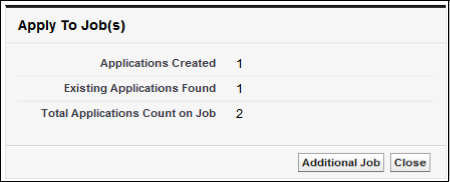
-
Applications Created: the number of applications that were created.
-
Existing Applications Found: the number of applications that were found to already exist in the system tied to that Job Order.
-
Total Applications Count on Job: the total number of applications that were created and found to already exist in the system for the selected Candidates. If the user selected four Candidate Contacts and only three were listed as created in the confirmation dialog, this means that one of the four Contacts was already applied to that Job Order.
-
-
Select Additional Job to apply the selected Candidates to another job or click the Close button to close the Apply to a Job dialog.