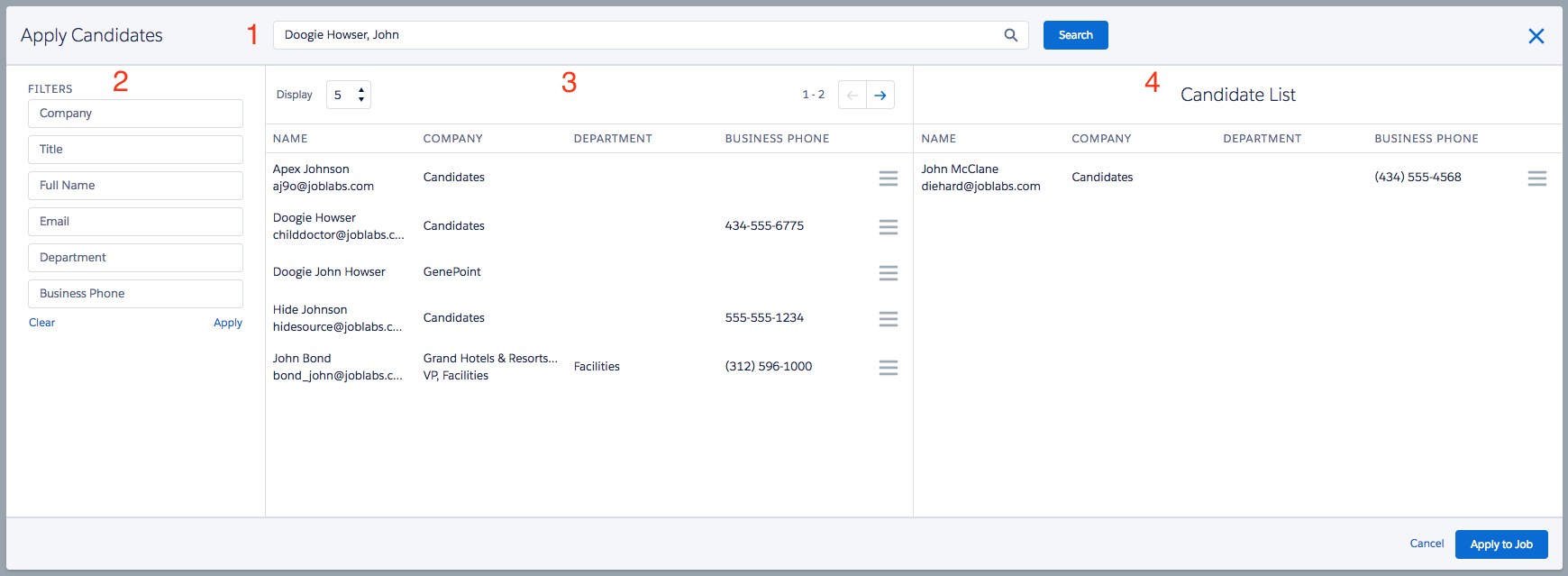| Package: Applicant Management System(AMS) |
Mass Apply To Job

Job Order records contain an Apply to Job button that allows for mass applying Contacts to the position using several filters. Once added to the page layouts, you can use it immediately without any configuration required by System Administrators or Support.
The Apply to Job page is made of four sections:
-
Name Search Bar
-
Sidebar filter section
-
Results area
-
Candidates drop area
The Name Search Bar takes a list of comma separated values and searches your Contact database for the names. Each name entered is searched as a Contains search
- Example: In the above screenshot you can see that 'John' is returning results where the last name is 'Johnson'.
Names that aren't separated by a comma, such as 'Doogie Howser' in the above screenshot, are treated the First Name and Last Name only. Searching a single Name will search any part of the Salesforce Name field (First Name, Middle Name, Last Name, Last Name Suffix).
The sidebar filter area allows you to limit the results further based on the results from the Name Search Bar. These filters are controlled by a Field Set on the Contact object called Apply to Jobs Columns. The filters are applied after the Name Search is performed, so you can't just apply a filter from there without first having results.
The Results area is where the results from the Name Search and applied filters are displayed. The columns there come from the same Field Set as the sidebar filters above.
The Candidates drop area determines which results will be applied to the job. To apply the Contact click on them in the Results area and drag them to the Candidates drop area. Once everyone you'd like to apply to the Job Order is dragged to that section, you can click the Apply to Job button at the bottom right corner and Applications will be generated for the records. Any Contact who already has an Application won't be applied a second time, and the confirmation window will tell you how many new Applications were made, how many existed on the Job Order previously, and how many are there now.