| Package: Applicant Management System(AMS) |
Creating Custom List Views in the Enhanced Applicant Management System

-
From within the Enhanced Applicant Management System user interface, select the Create New Filter link.
The Create New Filter screen appears.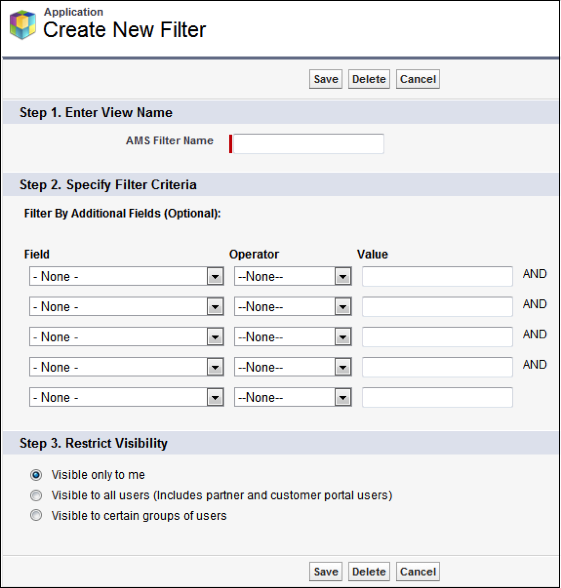
-
Enter a name for the filter in the AMS Filter Name field.
-
Specify the filter criteria for what you want to display by selecting a Field, Operator, and Value.
-
Restrict visibility to the List View by selecting one of the following:
-
Visible only to me: The List View is only available to the user who created it.
-
Visible to all users: The List View is available to the user who created it, as well as all other users.
-
Visible to certain groups of users: The List View is available to the user who created it, as well as to selected groups. If you select this option, you will need to select those groups you want to include and move them from the Available for Sharing list to the Shared To list.
-
-
Save your changes.
Please watch this video to see the process in action: