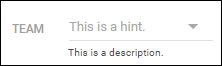Adding Field Hints and Descriptions
Hints and descriptions help guide users on what information to enter and how to enter it. They’re a great way to improve data quality and reduce confusion.
-
A Hint appears inside the field until the user starts typing.
-
A Description appears above the field and provides a short explanation or instruction.
Hints will only display on certain edit types, and will not show if the field has a default value.
Adding a Field Hint or Description
-
From your Bullhorn menu, select Admin > Field Mappings.
-
S-Release: Go to Tools > Field Mappings.
-
-
Expand the entity that contains the field you want to modify.
-
Search for and select the field.
-
Add your help text:
-
Enter text in the Hint field to display guidance inside the field.
-
Enter text in the Description field to show instructions above the field.
-
- Click Save .
You may need to refresh your Bullhorn session to see the change.
-
You can insert a line break in a hint by using the HTML tag <br>.
-
Some edit types (such as DHTML or Money fields) may not display hints consistently.