| Editions Available: All Editions | Audience: |
Understanding Interviews in Workflows
There are a few reasons why the Interview workflow might not light up.
-
The interview must include a Contact, Candidate, and Job reference for the icon to light up.
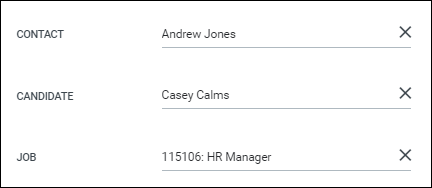
-
Interview workflow icons will only light up after an appointment is scheduled with a Type of Interview.
- After you select the Interview workflow icon to add an interview, ensure that the Schedule Next Action field is set to Add Appointment.
- The appointment must have a Type of Interview for the workflow icon to light up.
Was this helpful?