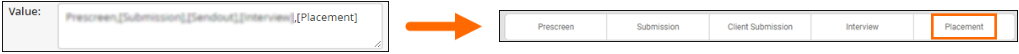Placements in Your Workflow
Including Placements in your workflow allows you to capture the total number of placements associated with your records.
You can also choose to include Active Placements in your workflow which allows you to capture the total number of placements on your records that are currently active.
To view a list of all workflow customization options, see Understanding Workflow System Settings.
Placements
Including [Placement] in your workflow system settings will add an icon on your records that is triggered upon adding a placement against a record.
[Placement] is available for the following entities:
- Candidates - Using the candidateWorkFlowSteps system setting.
- Companies - Using the clientCorporationWorkFlowSteps system setting.
- Contacts - Using the clientContactWorkFlowSteps system setting.
- Jobs - Using the jobPostingWorkFlowSteps system setting.
|
In System Settings |
On Records |
|---|
Active Placements
Including [Active Placement] in your workflow system settings will add an icon on your records that is triggered by adding a placement to a record that is currently active.
- An active placement means that today’s date falls between the start and end dates listed on the placement. The start date and end date for placements are defined using the Start Date and Scheduled End fields.
- Placements without a Scheduled End Date count as active if today's date falls after the Start Date.
- The placement status must be set to Approved, Completed, or Terminated for the workflow icon to light up.
[Active Placement] is available for the following entities:
- Candidates - Using the candidateWorkFlowSteps system setting.
- Companies - Using the clientCorporationWorkFlowSteps system setting.
- Contacts - Using the clientContactWorkFlowSteps system setting.
- Jobs - Using the jobPostingWorkFlowSteps system setting.
|
In System Settings |
On Records |
|---|