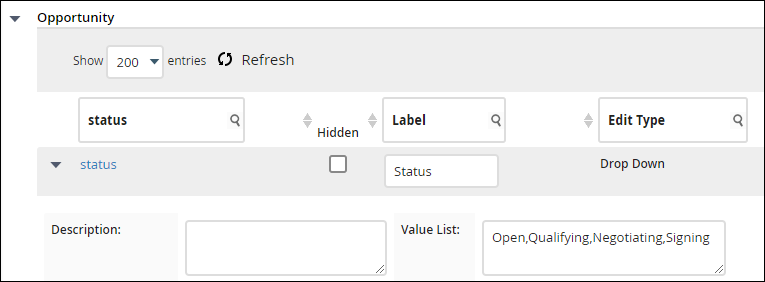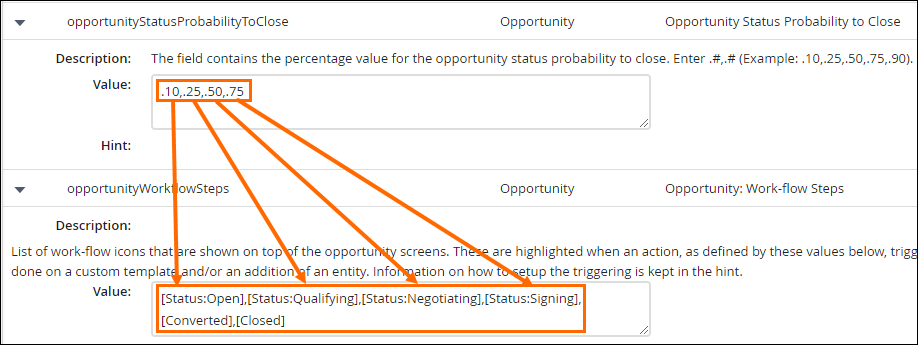| Editions Available: All Editions | Audience: |
Opportunity Probability and Workflows
Configuring Opportunities
The system setting opportunityStatusProbabilityToClose controls the percentage value or weight of each status listed in the Opportunity field mappings.
- Each status must have a corresponding probability.
- For example: .10, .25, .5, .9
- This corresponds to the percentage by multiplying by 100 or moving the decimal to the right two spots (.10 = 10%, .5 = 50% and so on)
- Treat the opportunity status and the system setting opportunityStatusProbabilityToClose like you would a value list and display value list.
- Make sure there is a 1:1 relationship. If there are 4 probabilities, there should be 4 statuses and vice versa.
Was this helpful?