Onboarding Field Options
Overview
Each field has a unique set of options; however, some of the more frequently used selections are listed below.
Field Options
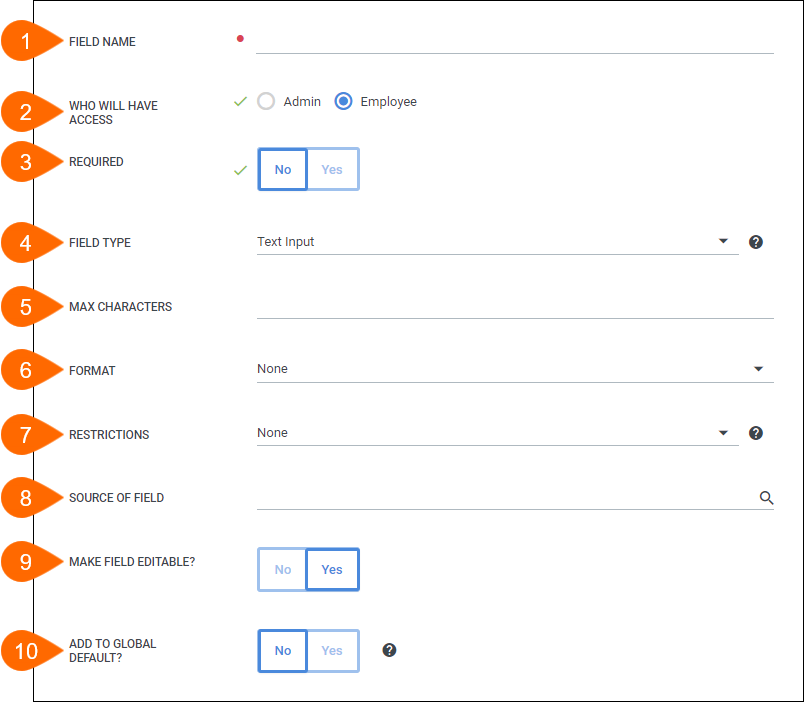
- Field Name - This is how you will recognize each of the fields in the Onboarding mappings.
- Who Will Have Access - Determines who should be completing the field. Employees will not be able to access Admin facing fields.
- Required - Sets whether or not a field is required. Employees cannot submit documents and admins cannot approve documents until their required fields are completed.
- Field Type - You can change the field type by selecting a new one from this dropdown.
- Max Characters - Set a character limit to the Onboarding field.
- Format - Some fields may have predefined common formats. This will help simplify frequently used fields.
- Restriction - You may enter any combination of characters you wish to allow. If left blank, there will be no restrictions.
- Source of Field - You can pull data from Onboarding records to populate document fields.
- Make Field Editable? - Determines whether or not the user can make changes to the field.
- You may want to disable this when you are pulling sensitive data from a source field that you don't want changed, such as pay rates.
- Add to Global Default? - You may create templates for fields that are used in multiple documents.
Was this helpful?