Configure USAM Candidate Match Button
A full USAM candidate![]() A person looking for a job. A candidate can also be referred to as a Job Seeker, Applicant, or Provider. match can be performed directly from a Job record by clicking on the Candidate Match button.
A person looking for a job. A candidate can also be referred to as a Job Seeker, Applicant, or Provider. match can be performed directly from a Job record by clicking on the Candidate Match button.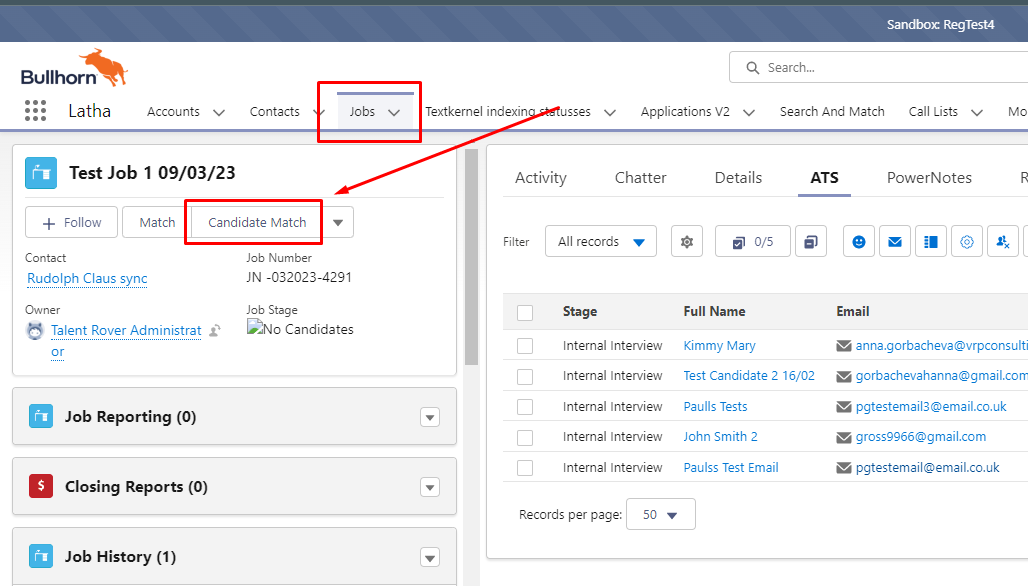
When selected the Job Board![]() A website where open jobs are advertised Application
A website where open jobs are advertised Application![]() First stage of Job placement flow (Application> Submittal>Interview>Offer> Placement) Search button will:
First stage of Job placement flow (Application> Submittal>Interview>Offer> Placement) Search button will:
- Launch the Candidate Match page.
- The page will have populated facets and breadcrumbs for the job criteria as well as return corresponding candidates
 A person looking for a job. A candidate can also be referred to as a Job Seeker, Applicant, or Provider. that match.
A person looking for a job. A candidate can also be referred to as a Job Seeker, Applicant, or Provider. that match.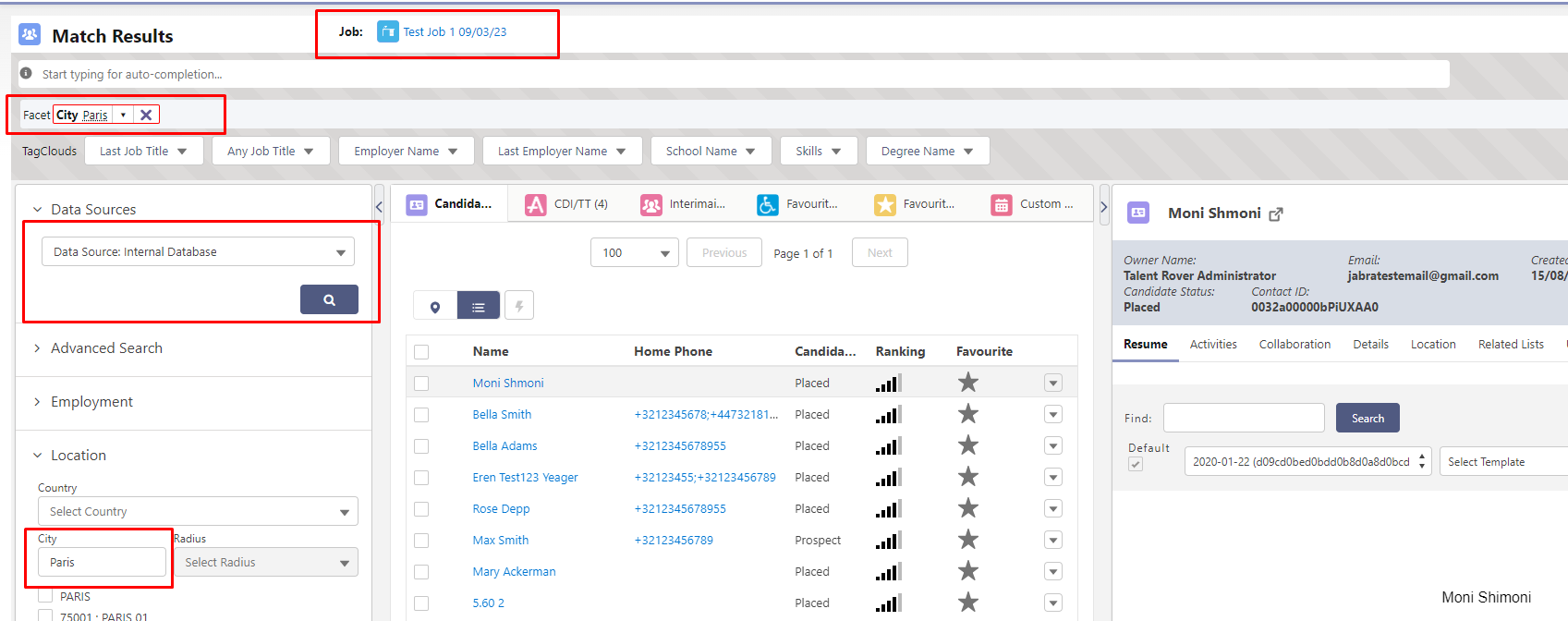
- The page will have populated facets and breadcrumbs for the job criteria as well as return corresponding candidates
Configure
The Candidate Match button is available from a Job record.
- If the button does not appear, add the TK
 An abbreviation for Textkernel_Match button to Job Page Layout.
An abbreviation for Textkernel_Match button to Job Page Layout.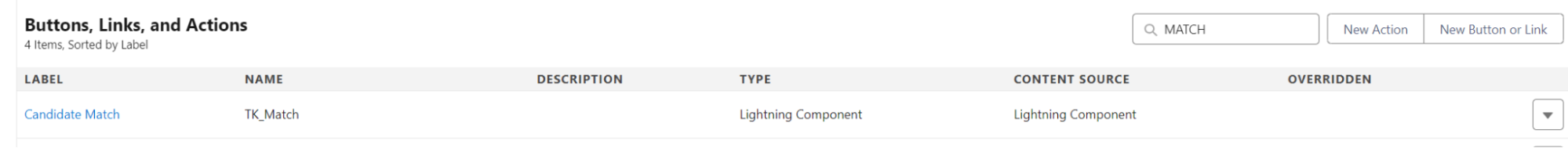
Next Steps
To configure more facets, see Configure USAM Facets.
Was this helpful?