Configure USAM Search Bar Autocomplete
Configure
You will need to set up autocomplete from your Textkernel Environment![]() In Salesforce terminology, any type of instance where the application can be used, like a production instance (where users use the product daily) or a testing environment (a Salesforce instance created just to develop and test features). Or can be used with reference to an external database.
In Salesforce terminology, any type of instance where the application can be used, like a production instance (where users use the product daily) or a testing environment (a Salesforce instance created just to develop and test features). Or can be used with reference to an external database.
- Navigate to Setup > Custom metadata types > Search & Match TK
 An abbreviation for Textkernel Configuration Custom Metadata Type > Manage Records.
An abbreviation for Textkernel Configuration Custom Metadata Type > Manage Records. - Complete the following fields:
- Candidate
 A person looking for a job. A candidate can also be referred to as a Job Seeker, Applicant, or Provider. Autocomplete Endpoint
A person looking for a job. A candidate can also be referred to as a Job Seeker, Applicant, or Provider. Autocomplete Endpoint When two systems integrate, an endpoint is one end of a communication channel. (TR1__Textkernel_Autocomplete_API
When two systems integrate, an endpoint is one end of a communication channel. (TR1__Textkernel_Autocomplete_API API, or Application Programming Interface, is used by customers to create custom career portals or to take advantage of Data Mirror/DataMart. Bullhorn prefers to use REST API._Endpoint__c )
API, or Application Programming Interface, is used by customers to create custom career portals or to take advantage of Data Mirror/DataMart. Bullhorn prefers to use REST API._Endpoint__c ) - Candidate Autocomplete Environment (TR1__Textkernel_Environment__c, )
- Candidate Autocomple Password(TR1__Textkernel_Environment_Password__c)
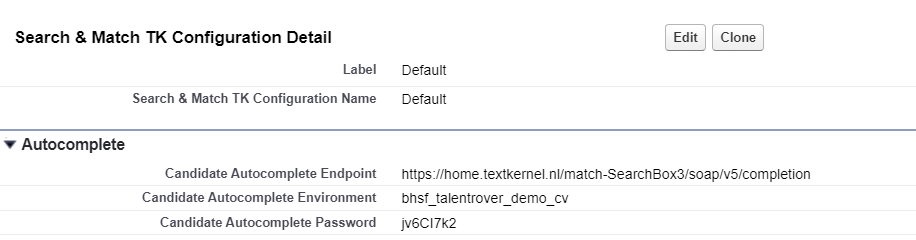
- Candidate
View
How To
To see the autocomplete picklist, navigate to the Search bar and populate at least 3 characters.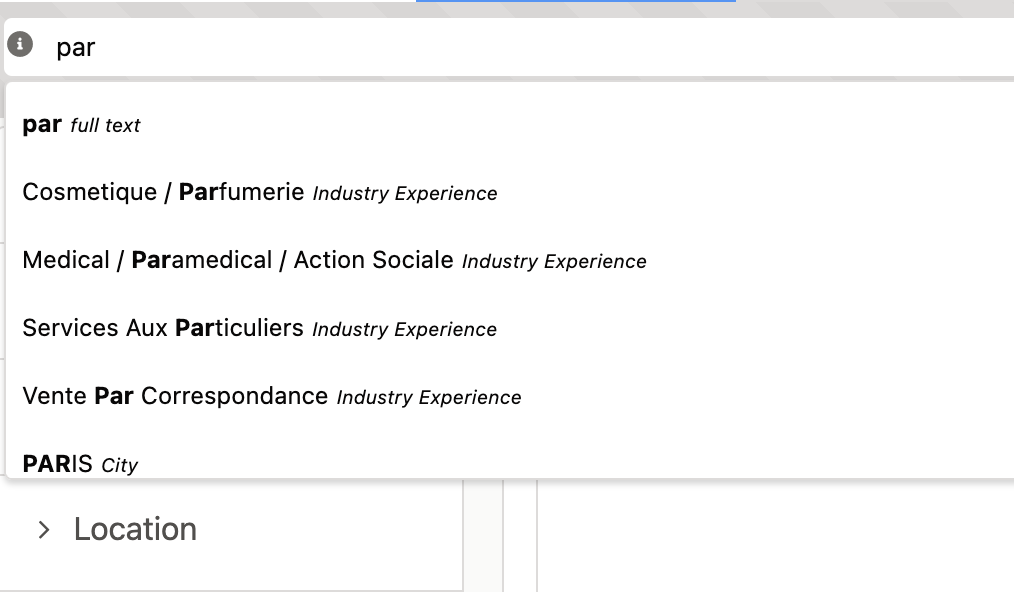
Display Autocomplete Fields
These auto suggestion fields can be displayed in autocomplete:
- Shift
 In Bullhorn Recruitment Cloud, this is always used as job shift.
In Bullhorn Recruitment Cloud, this is always used as job shift.
- Candidate Status
- Industry Experience
- City
- Skills
For more information on autosuggestions see Configure USAM Search Bar Autosuggestions.
Was this helpful?