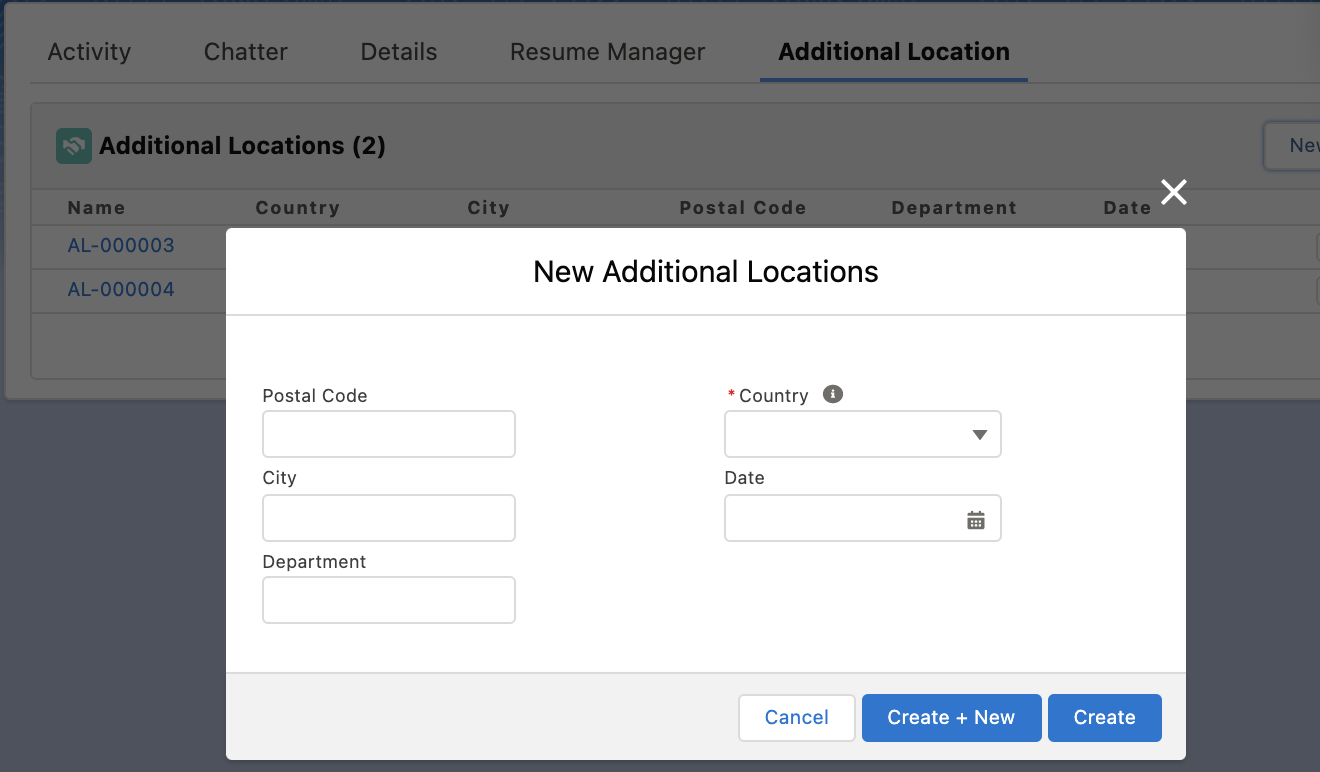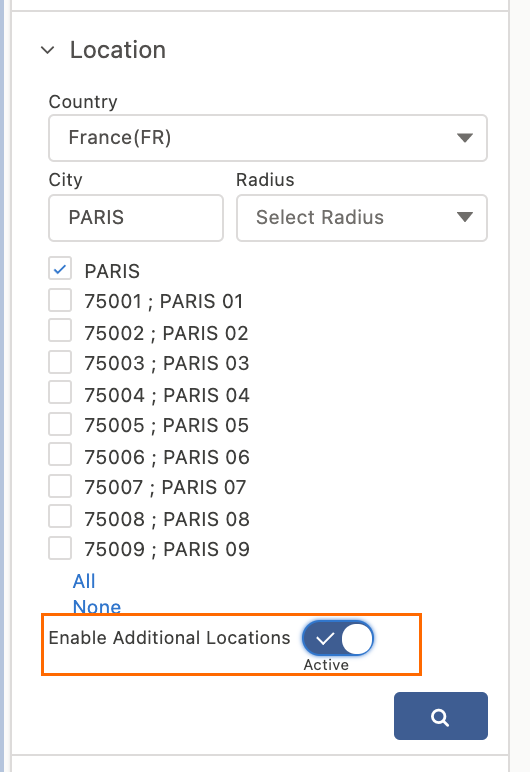Configure USAM Location Search
Within USAM there is the ability to search and filter candidates![]() A person looking for a job. A candidate can also be referred to as a Job Seeker, Applicant, or Provider. based on their location.
A person looking for a job. A candidate can also be referred to as a Job Seeker, Applicant, or Provider. based on their location.
The Location facet section contains the Country dropdown, City textbox, Radius dropdown (disabled), and All/None links.
- For more information on facets, see Configure USAM Facets
Rules
Location section works by following rules:
- If a Country is selected then a breadcrumb Country with the selected value will be populated and the list of candidates will correspond to the selected criteria
- If TK
 An abbreviation for Textkernel autocomplete is enabled :
An abbreviation for Textkernel autocomplete is enabled :- If Country & corresponding city are selected and fill the City then a list of available Postcodes with enabled checkboxes will be displayed.
- City supports autosuggestion if the user inputs at least 3 symbols.
- 1 or multiple Postcodes can be selected via checkboxes.
- All/None links affect the checkboxes of PostalCodes - select all or deselect all respectively (limited to TK configured limits of 10)
- Radius dropdown will be enabled only if a user selects only 1 value of PostCode
- If Country, 1 City or Postcode, and Radius is selected, the TK search becomes a geolocation / semantic search (GPS coordinates based on TK)
- City chips are used chips will be converted into breadcrumb/s (City or City&Zip Code) on the search and the Location Facet will be updated with breadcrumbs values and the list of candidates will correspond to the selected criteria.
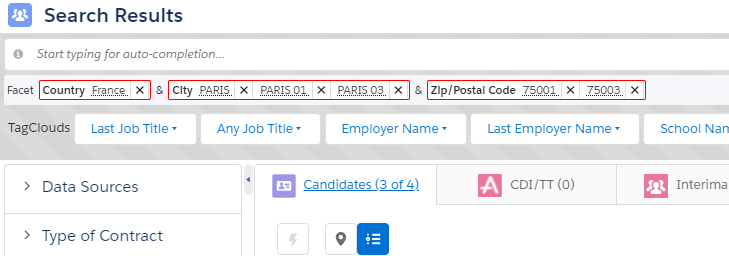
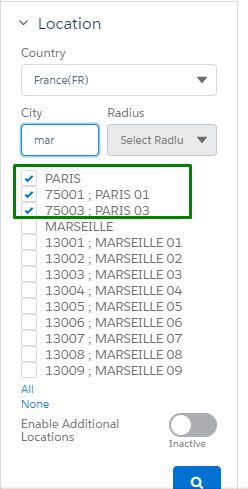
Desired Location
Additional locations can be added to candidates if they have the mobility to work in different locations.
- Navigate to Setup > Custom metadata types > Search & Match UI Configuration Custom Metadata Type > Manage Records.
- Click the Enable Additional Locations checkbox.
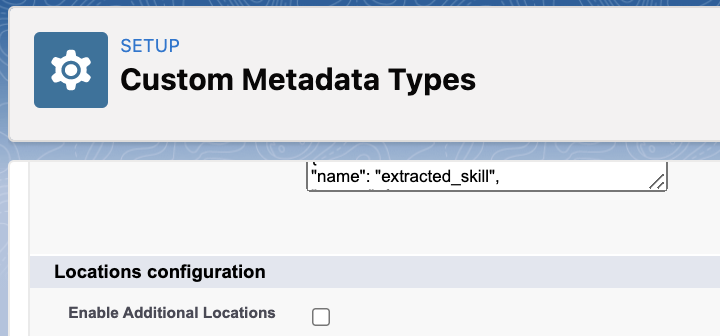
- Add the field to Metadata Layout if it’s not visible.
- Click Save.
- Add the Additional Location Related List Custom-Managed component to the Contact Record Page.
- Make sure you update the following Page Layout and Fieldsets for the object Additional Locations:
- Mobility criteria can be utilized in a candidate
 A person looking for a job. A candidate can also be referred to as a Job Seeker, Applicant, or Provider. search from the localization section by a switch toggle on the Location filter section.
A person looking for a job. A candidate can also be referred to as a Job Seeker, Applicant, or Provider. search from the localization section by a switch toggle on the Location filter section.
The Additional location breadcrumbs support all rules as location breadcrumbs.
- To remove OR breadcrumbs, see Configure USAM Remove OR Breadcrumbs.
Technical Note
For expected work of Additional Location functionality in USAM ensure the following:
- The Textkernel object configuration metadata record Candidate field Template
 In Bullhorn Recruitment Cloud, this mainly refers to email templates contains this code:
In Bullhorn Recruitment Cloud, this mainly refers to email templates contains this code:
Copy
Additional Location Code
<!-- Additional locations -->
<ItemGroup key="secondary_locations" bhtk:iterationObject="tr1__additional_locations__c" bhtk:iterationField="tr1__contact__c">
<Item index="0">
<Field key="city" bhtk:cdata="true" bhtk:field="tr1__city__c" bhtk:object="tr1__additional_locations__c">
<Value />
</Field>
<Field key="country" bhtk:cdata="true" bhtk:field="tr1__countrynew__c" bhtk:object="tr1__additional_locations__c">
<Value />
</Field>
<Field key="postcode" bhtk:cdata="true" bhtk:field="tr1__postal_code__c" bhtk:object="tr1__additional_locations__c">
<Value />
</Field>
</Item>
</ItemGroup>
- In Search & Match Configuration custom metadata field Monitored Additional Locations Fields is populated by the next fields:
- [TR1__City__c,TR1__CountryNew__c,TR1__Postal_Code__c].
- Add a field to Metadata Layout if it’s not visible.
- [TR1__City__c,TR1__CountryNew__c,TR1__Postal_Code__c].
Was this helpful?