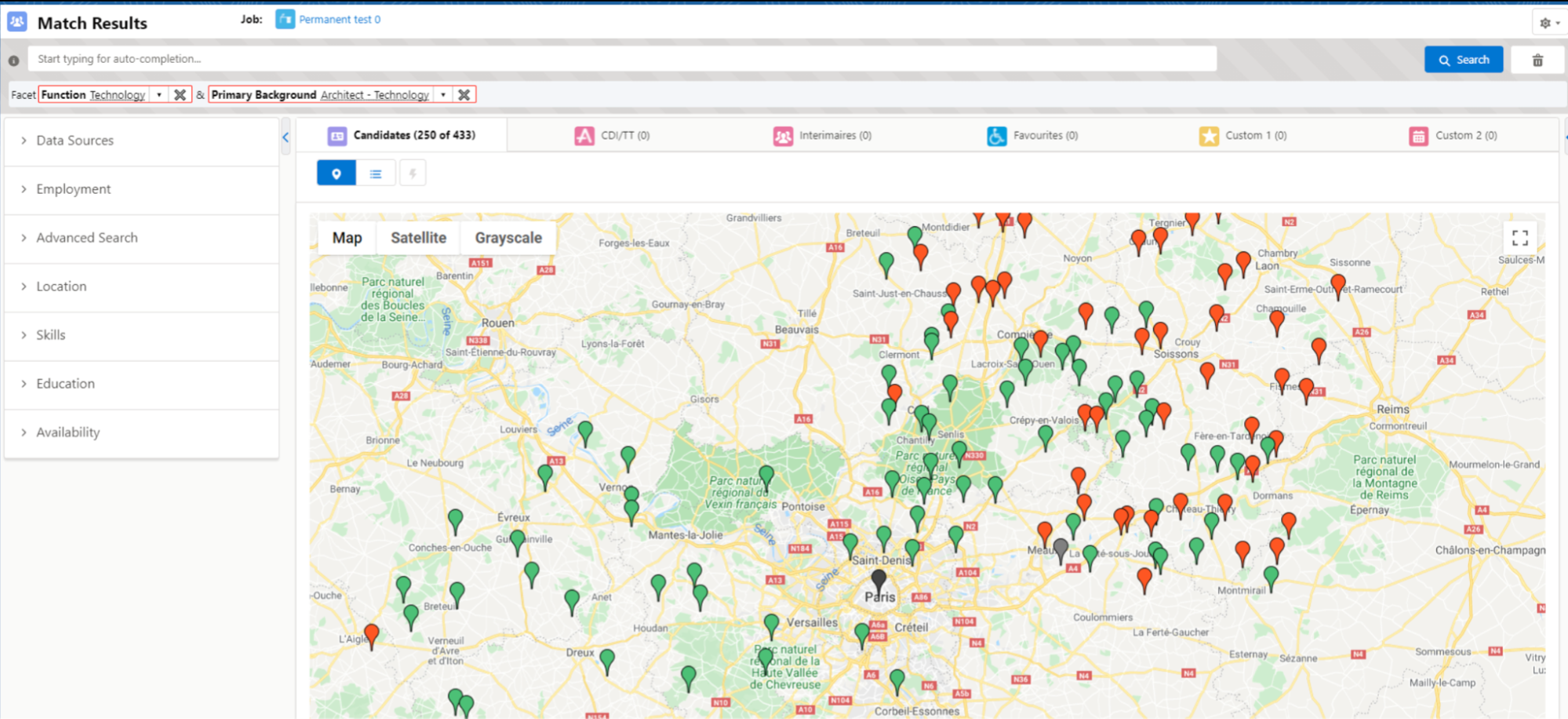Configure USAM Map View
Map mode can be implemented on any tab within USAM.
If Map Mode is ON
- For Search Results the candidates
 A person looking for a job. A candidate can also be referred to as a Job Seeker, Applicant, or Provider. that match the search criteria and the tab's filter will be displayed as pins on the map on the second panel.
A person looking for a job. A candidate can also be referred to as a Job Seeker, Applicant, or Provider. that match the search criteria and the tab's filter will be displayed as pins on the map on the second panel.- For a candidate
 A person looking for a job. A candidate can also be referred to as a Job Seeker, Applicant, or Provider. to show on the map the Contact.MailingLatitude and Contact.MailingLongitude fields need to be filled.
A person looking for a job. A candidate can also be referred to as a Job Seeker, Applicant, or Provider. to show on the map the Contact.MailingLatitude and Contact.MailingLongitude fields need to be filled.
- For a candidate
- For Match Results, the candidates correspond to search criteria and the tab's filter will be displayed as pins on the map 2nd panel as well as a pin for the Jobs location.
- For the Job pin to be displayed on the map, the following fields on the related Account for the job need to be completed:
- TR1__Search_And_Match_UI_Configuration__mdt.TR1__Job_Longitude_Field__c and TR1__Search_And_Match_UI_Configuration__mdt.TR1_Job_Latitude_Field__c
- (by default it is set up by Billing fields of related Account - Account__r.BillingLatitude and Account__r.BillingLongitude)
- For the Job pin to be displayed on the map, the following fields on the related Account for the job need to be completed:
Map works the same way with switched on Desired Location.
- For more information on searching locations, see Configure USAM Location Search.
Candidate Marker
Candidates have pins. By clicking on the pin the pop-over with candidate information appears. Summary Fieldset on the Contact object controls displayed data.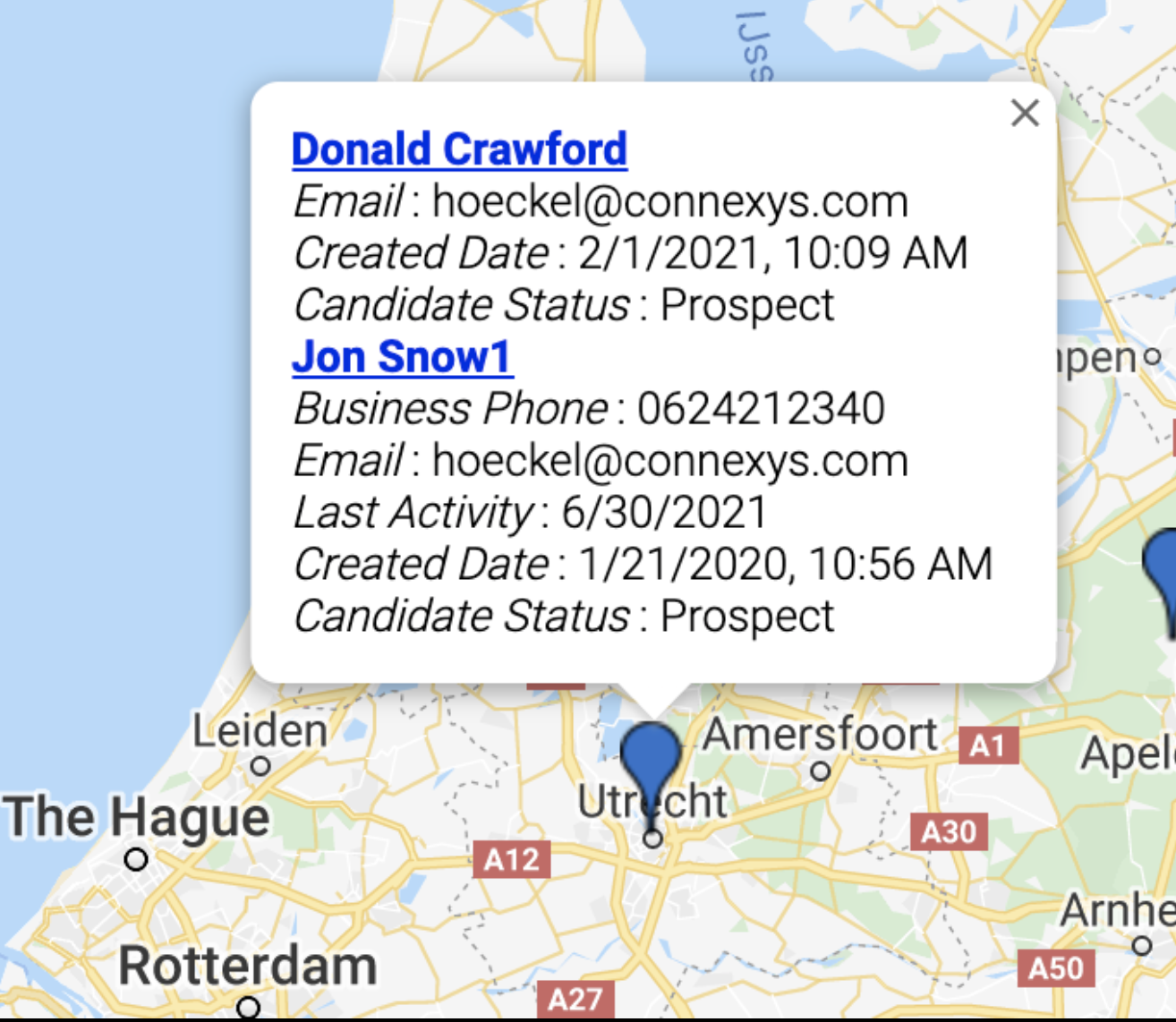
Candidate Marker Color
The color of the Candidate's marker can be set in the Search And Match UI Configuration for the following scenarios:
- Contact.TR1__Distance_willing_to_travel__c.
- TR1__Dist_GE_Threshold__c (if the distance to a job is greater or equal to Contact.TR1__Distance_willing_to_travel__c)
- TR1__Dist_LT_Threshold__c (if the distance to a job is lesser than Contact.TR1__Distance_willing_to_travel__c)
- TR1__Dist_NA__c (if Contact.TR1__Distance_willing_to_travel__c is null)
Was this helpful?