Configure USAM Search Bar Autosuggestions
Master Skills Autosuggestions from SalesForce
Configuration of autosuggestions for Skills and not displaying autosuggestions on UI based on type is done through Salesforce rather than TK![]() An abbreviation for Textkernel.
An abbreviation for Textkernel.
-
Search "skills autosuggestions" in the Master Skills (Translations) in Salesforce, respecting sharing settings.
-
If there is no Master Skill Translation record then it will be read from Master Skill records.
-
Disable Autosuggestion Types on UI
You can select which type of autosuggestions will not be displayed for the end-users by configuring the disabled skill type.
- Navigate to Setup > Custom metadata types > Search & Match UI Configuration Custom Metadata Type > Manage Records > Disabled Suggestion Types.
- Edit this record.
- Add values using commas.
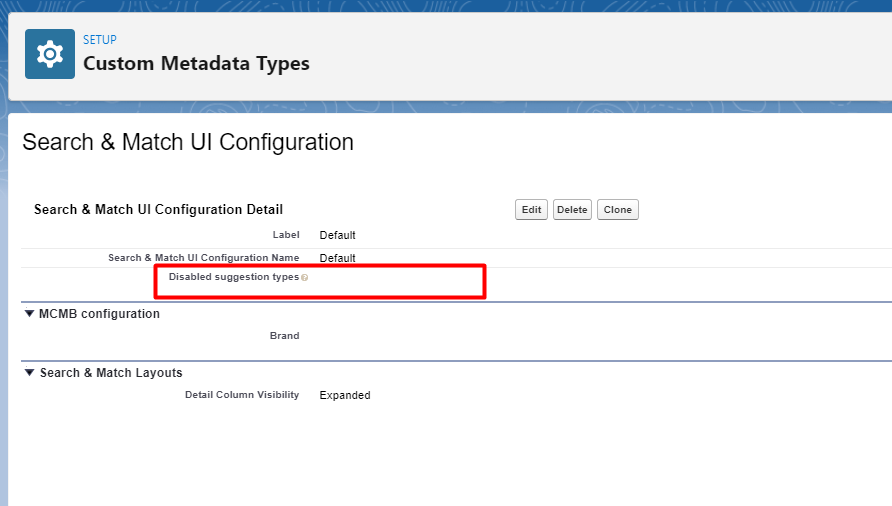
- Click Save.
Confirm with TK the list of available autosuggestion types.
Was this helpful?