Configure USAM Search Bar Chips
The Chips functionality provides the ability to select multiple search criteria and then invoke a search.
Adding Chips
- Navigate to Setup > Custom metadata types > Search & Match UI Configuration Custom Metadata Type > Manage Records >Candidate
 A person looking for a job. A candidate can also be referred to as a Job Seeker, Applicant, or Provider. Search Chips.
A person looking for a job. A candidate can also be referred to as a Job Seeker, Applicant, or Provider. Search Chips.
In cases where Chips are on and user-selected values are in the autosuggestion dropdown, then chips are added.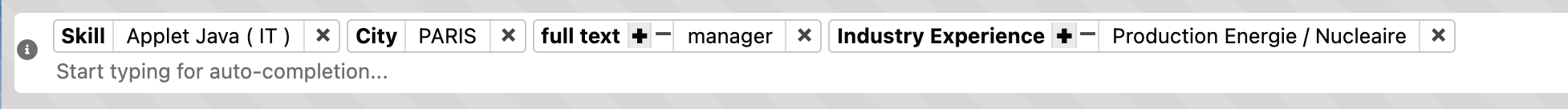
- For more information on autosuggestions, see Configure USAM Search Bar Autosuggestions
Removing Chips
Added chips can be removed via the X button and can be marked as Excluded (Full text, Candidate Status, Shift![]() In Bullhorn Recruitment Cloud, this is always used as job shift., Position Type, etc).
In Bullhorn Recruitment Cloud, this is always used as job shift., Position Type, etc).
- If a search is performed after the chips have been selected, then added chips will be converted to breadcrumbs and the search will be performed with all added criteria.
Was this helpful?