Configure USAM Skill Search OR
Enhance your search in the USAM by configuring Complex Search Query. This filter facet will allow you to use AND/O operator functionality.
- Navigate to Setup > Custom metadata types > Search & Match UI Configuration Custom Metadata Type > Manage Records> Skills Configuration.
- Click the Enable Complex Search Query checkbox.
- Click Save.
Conditions
Search distinguishes 4 condition types:
- Must-have (default)
- Nice-to-have
- Should-have
- Must-not-have
Conditions can be used on any expression, but not with OR-groups or within Object-group expressions.
TK![]() An abbreviation for Textkernel doesn't support applying condition type to the OR-group query.
An abbreviation for Textkernel doesn't support applying condition type to the OR-group query.
Additional Configurations
Different Facets
To configure Complex Search Query as a different facet, adjust the Search And Match Layout in Search and Match UI Configuration by adding the following code:
{
"title":"Complex Skill Search",
"label":"Complex Skill Search",
"name":"complexSearch",
"editorIcon":"skill_entity",
"layoutIcon":"fa fa-certificate fa-fw",
"visible":"yes",
"sticky":"no"
},Translation
If you need to translate the field Complex Search Query field and Help text, add translation to the SAM![]() An abbreviation used in Bullhorn Recruitment Cloud for one of the Search and Match versions_Complex_Search_Label and SAM_Complex_Search_Help_Text custom labels.
An abbreviation used in Bullhorn Recruitment Cloud for one of the Search and Match versions_Complex_Search_Label and SAM_Complex_Search_Help_Text custom labels.
Validation Error
Validation error text can be changed in Label. c.SAM_Complex_Search_Valitation_Notification custom label.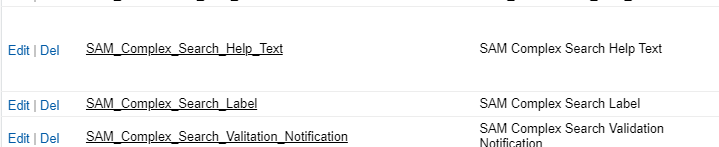
The will be applied if different skill groups are configured as different facets.
Title and Label
The title and label are customizable.