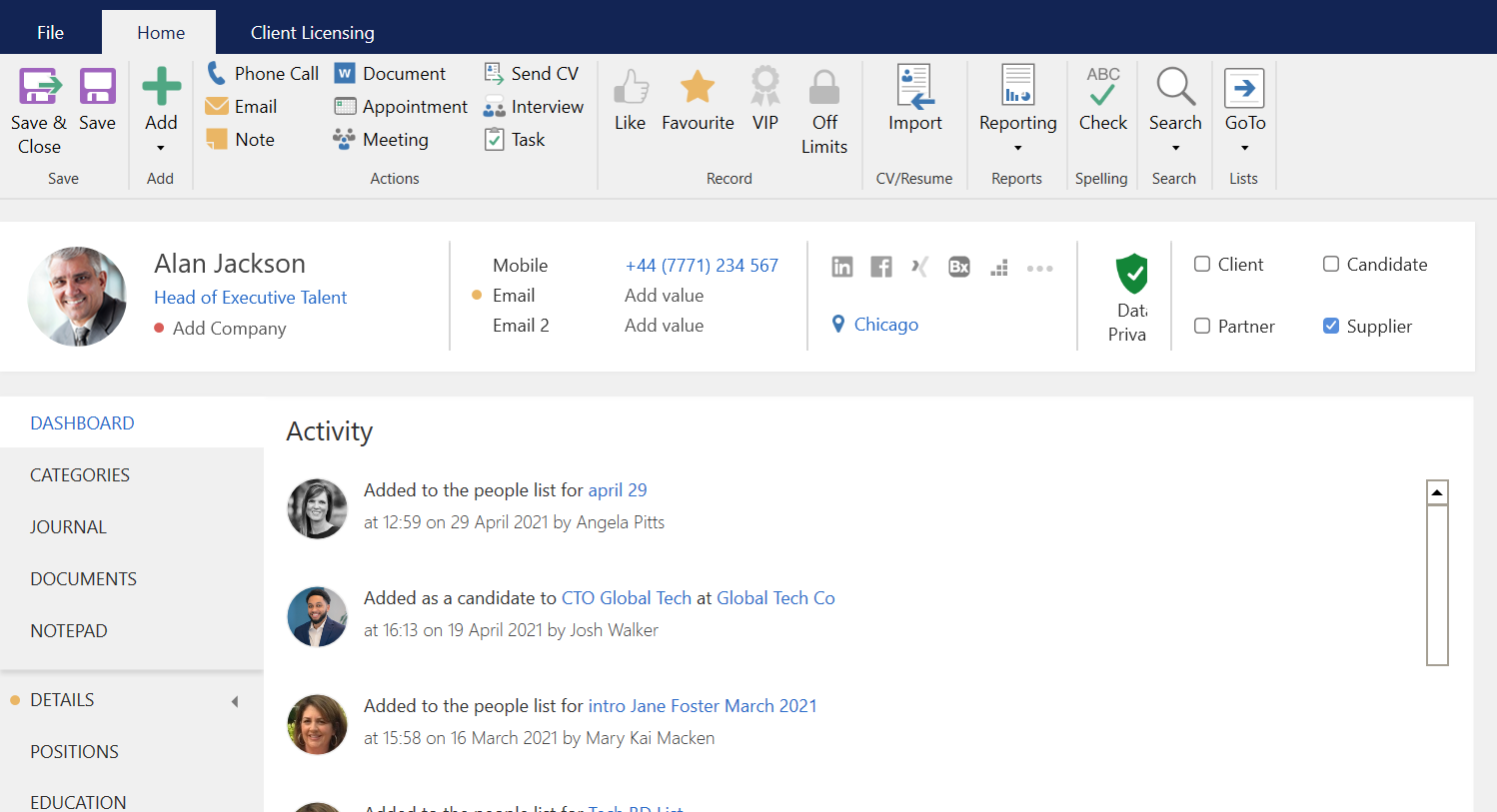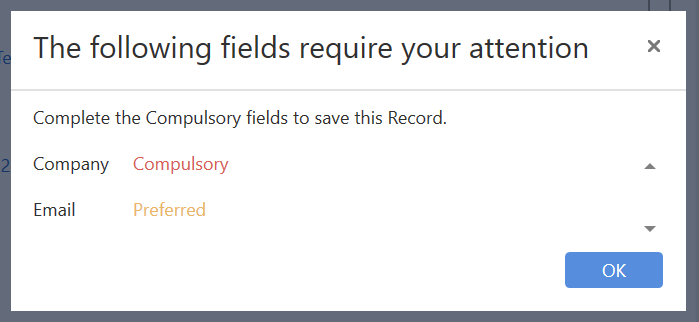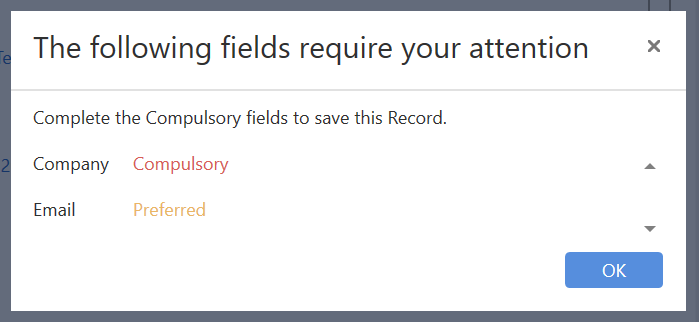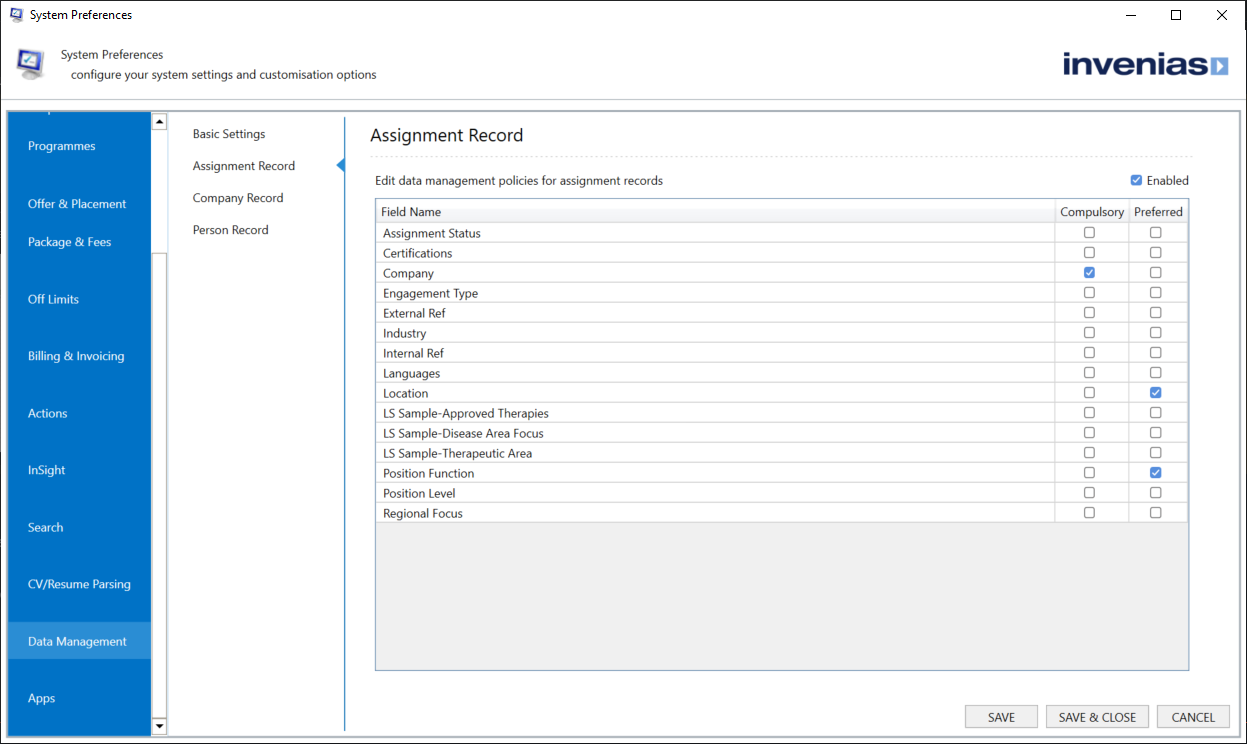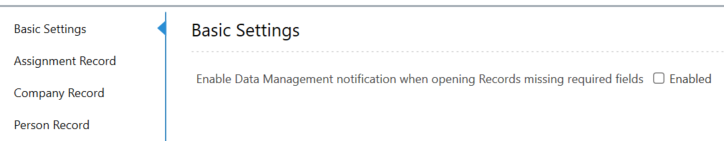Data Management
Overview
Data Management Policies provide a System Administrator the ability to set selected fields within different record types as either Compulsory or Preferred.
A record can not be saved by any Invenias Professional User if there is information missing from a Compulsory field, and a warning is displayed if the record is saved when there is a field set as Preferred, containing no content.
It can be used to establish workflow, ensuring consistency and database integrity.
This article covers:
- Viewing a Record with Data Management Policies Applied
- Saving a Record with Data Management Policies Applied
- Configuring Data Management Policies
Viewing a Record with Data Management Policies Applied
In the example below, this record shows both preferred and compulsory fields.
Invenias will display a colour indicator next to the field missing the required content in the header, the tab navigation and also in the field itself when the relevant tab is open.
The preferred fields are indicated by a yellow indicator, compulsory fields are indicated in red:
On Record open, you will also be prompted with the following notification if the record is missing required content:
Note that this notification can be switched off if required (instructions at the end of this article).
Saving a Record with Data Management Policies Applied
When a user clicks to Save a record without data in a compulsory or preferred field, the following notification window will display, indicating which field(s) need information adding before it can be Saved:
If only preferred fields are missing content, the user will be able to still Save their changes and continue. If there are any compulsory fields missing content, they must return to the record, populate the fields or they will not be able to save their changes.
Configuring Data Management Policies
Permission Required: Please note, to access System Preferences you need the "Access System Preferences" permission
Data Management Policies can be configured within System Preferences by navigating to Data Management:
Under Basic Settings, you can disable the notification prompt on Record open:
Data Management Policies are broken down into Assignment, Company and Person Records. You can select your choice of fields to be set as Compulsory or preferred.