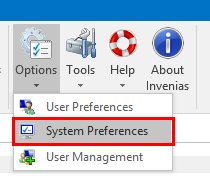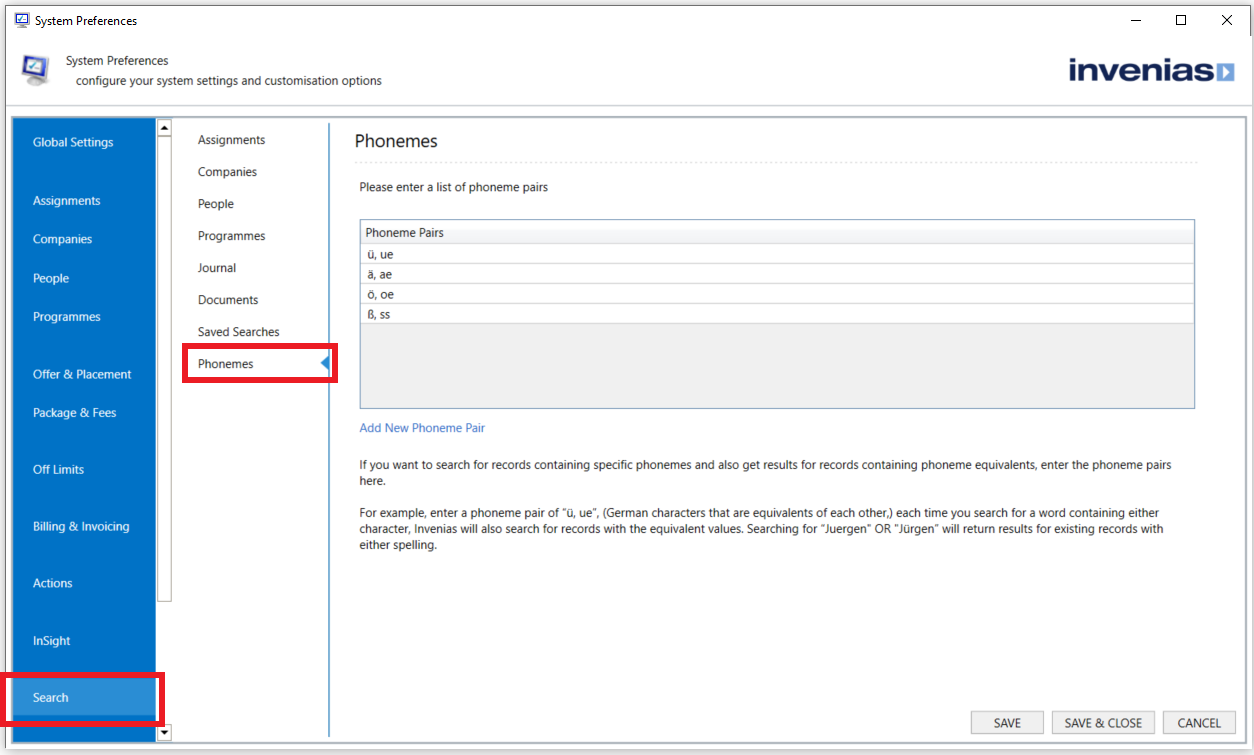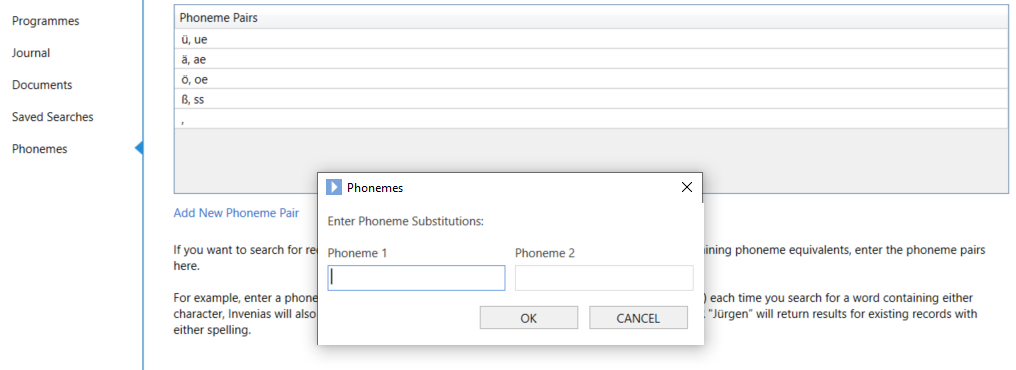Phoneme Search
Overview
This is a new search feature, released in 2022.4GA, to allow Admin users to enter their choice of Phoneme pairs to make search more applicable to localised language conventions. A Phoneme pair describes where a pair of characters which mean the same thing can be spelt differently.
By entering Phoneme pairs in , users are less likely to create duplicate records as matches to existing records will be returned if they contain either term in the pair.
For example, in the German language, the following pairs of characters are direct equivalents of each other:
- ä – ae
- ü – ue
- ö - oe
Without this feature, if a record exists in the database e.g. "Jürgen", only matches will be returned if a user searches with this exact spelling. If the Phoneme pair "ü – ue" is added in system preferences, searching for "Jürgen" would also return matches for records spelt using the subtituted character "Juergen", as well as exact matches for "Jürgen".
There are many other examples of Phoneme pairs in other languages and the feature allows admin users to enter in as many pairs as they wish to cover all applicable languages.
Searching using Phoneme pairs applies to Full Text Search (Advanced Search), searching using Global List views (e.g. All People), De-duplication (includes People and Companies when parsing), and Quicksearch.
Note that already automatically sees accented characters and their non-accented versions as equivalents, meaning you don't need to add these as phoneme pairs. (e.g. a á,, c č, etc).
Configuration
Permission Required: Please note, to access System Preferences you need the "Access System Preferences" permission
Phoneme pairs can be configured in system preferences in the desktop app:
Click to the following page:
This page displays all currently enabled Phoneme Pairs.
Click Add New Phoneme Pair to open the following window:
Enter in the pair of characters of your choice and click OK.
To remove a pair, right click on the row and select Delete.
Once system preferences are saved, the Phoneme pairs will apply when any user at your company searches using full text search in .