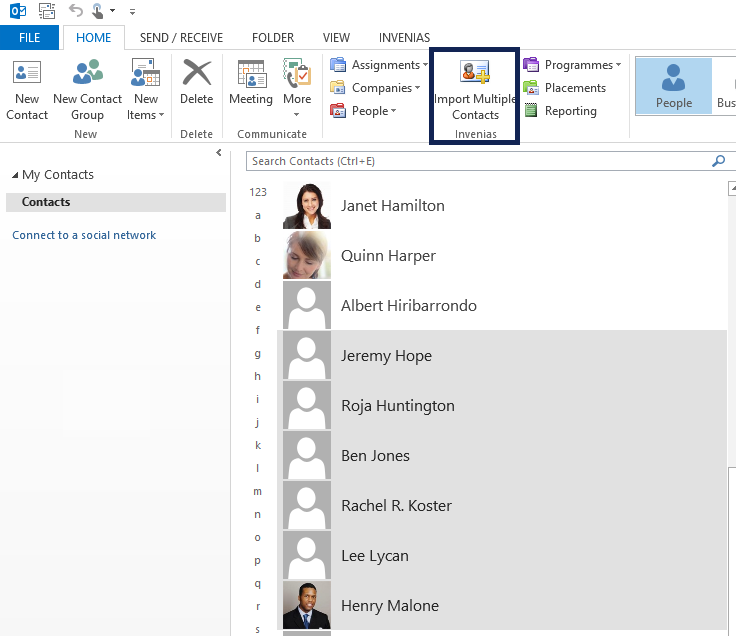Data Import
Overview
Data can be added into a database manually by creating records, through parsing or by using the various data import tools described below.
This article covers:
- Importing Outlook Contacts to Invenias
- Bulk importing by CSV
Importing Outlook Contacts to Invenias
This section will show you how to add contacts from your Outlook list into Invenias in bulk.
Permission Required: Please note, to bulk import Outlook contacts you must be in the user group "System Administrators" & have Invenias installed in cached mode. Users are able to add individual contacts without any Permission & in Cloud mode.
Within the People tab in Outlook, highlight the people you would like to import into Invenias using either Control + Click, or Shift + Click and press Import Multiple Contacts:
Bulk Importing by CSV
To import records into your database using a CSV (Excel) file, please refer to the CSV import article.