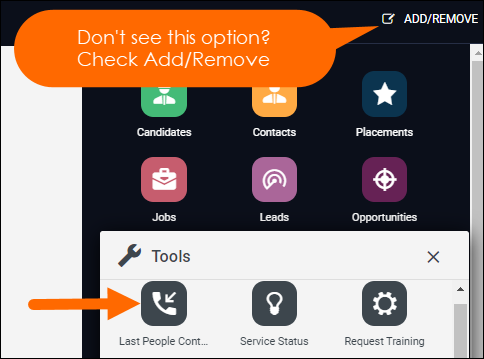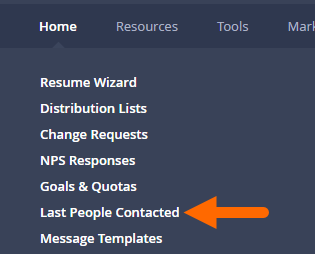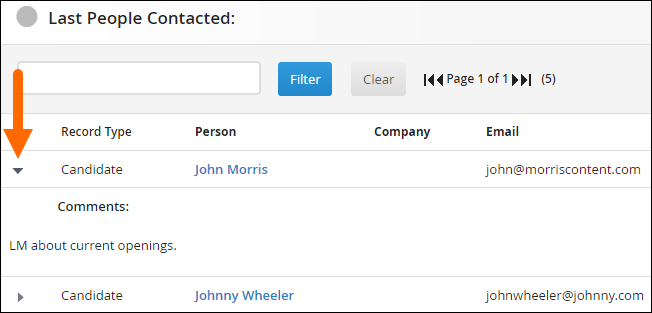| Editions Available: All Editions | Audience: |
Understanding Last People Contacted
Last People Contacted is a list of all the candidates and contact records (up to 1,000) you've added notes to within the last 30 days.
Last People Contacted
Was this helpful?