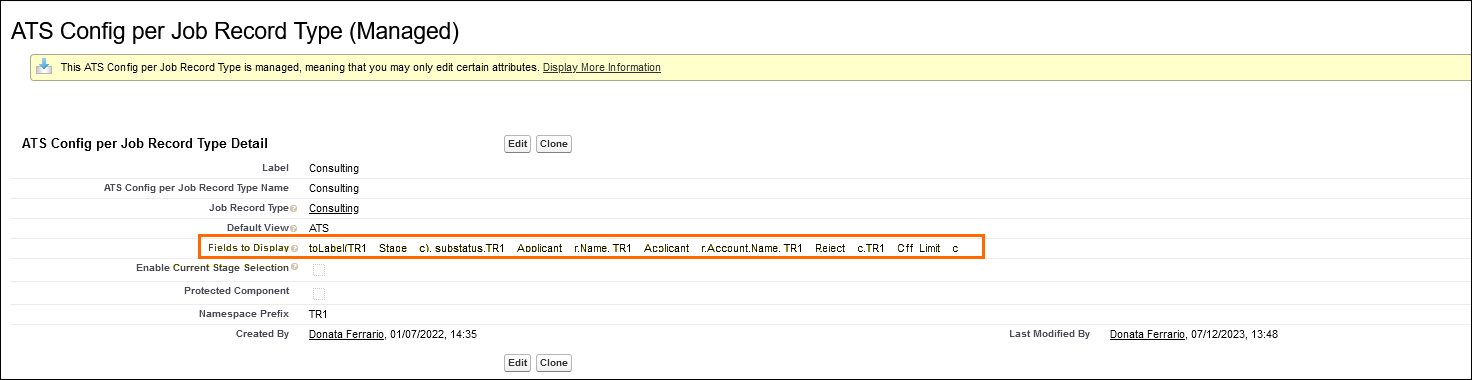: Add Sub Status to Job ATS Table View
- Click Setup.
- Click Custom Metadata Types.
- Click Manage next to ATS Config per Job Record Type.
- Click Edit next to the desired record type.
- In Fields to Display, enter "substatus.TR1". Separate all entries with commas.
Was this helpful?