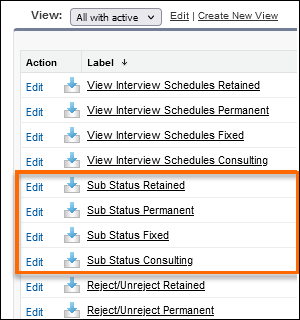: Sub Status Action Enablement
You need to enable the actions for the sub status feature to function properly.
- Click Setup.
- Click Custom Metadata Types.
- Next to ATS Action
 When used in ATS or Search and Match UI, one of multiple actions available after user has selected a sub-set of Candidates Configuration, click Manage Records.
When used in ATS or Search and Match UI, one of multiple actions available after user has selected a sub-set of Candidates Configuration, click Manage Records. - Click Sub Status Retained.
- Click Edit.
- Click the Active checkbox.
- Click Save.
- Complete the last four steps again to enable the following, remaining candidate
 A person looking for a job. A candidate can also be referred to as a Job Seeker, Applicant, or Provider. configurations:
A person looking for a job. A candidate can also be referred to as a Job Seeker, Applicant, or Provider. configurations:
Was this helpful?