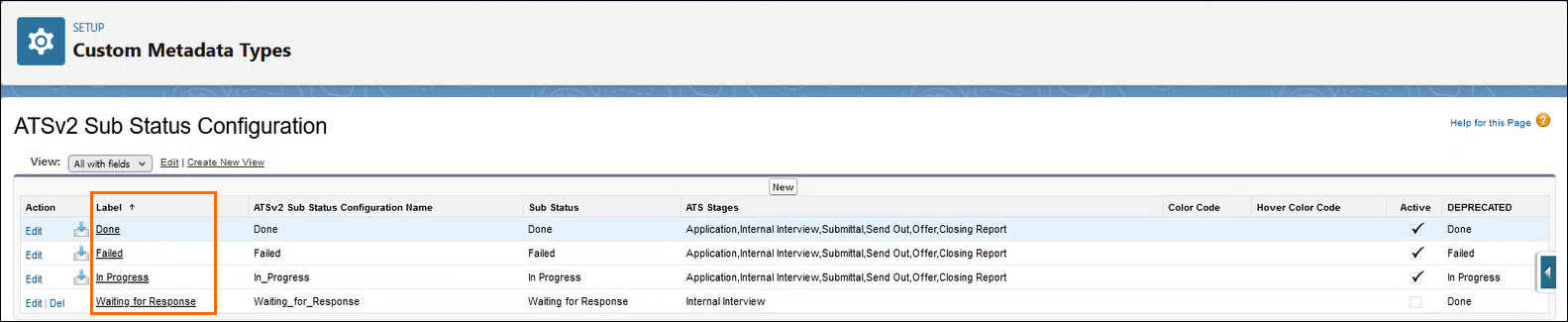: How to Color Code Sub Statuses
Sub status colors can only be changed for the ATS view.
In the ATS view, Stage statuses are displayed using chevrons. You have the option to override any chevron color to display a sub status color instead. You also have the option to introduce a sub status hover color.
- Click Setup.
- Click .
- Next to Sub Status Configuration, click Manage Records.
- Next to your desired sub status, click Edit.
- You have the option to define one or both of the following color fields:
- Color Code: Defines the chevron color in the ATS view.
- When the Color Code field is left unspecified, the ATS view uses the color defined by the stage status.
- Hover Color Code: Defines the color shown when hovering over a chevron.
- Color Code: Defines the chevron color in the ATS view.
- Enter a color into the Color Code field using hex or RGB form. (EX: "#f3c099" or "rgb(75, 202, 129)")
- Click Save.
Was this helpful?