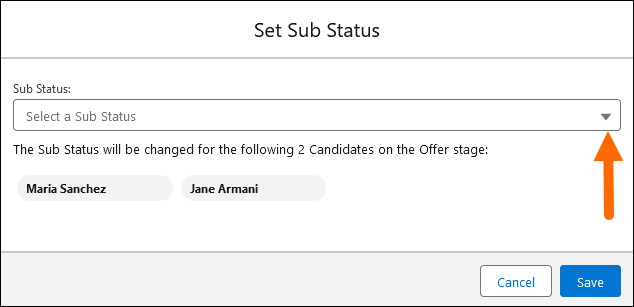: How to Set Sub Statuses
If a Candidate![]() A person looking for a job. A candidate can also be referred to as a Job Seeker, Applicant, or Provider. is Rejected, sub statuses cannot be set.
A person looking for a job. A candidate can also be referred to as a Job Seeker, Applicant, or Provider. is Rejected, sub statuses cannot be set.
- In the ATS tab, select the candidates
 A person looking for a job. A candidate can also be referred to as a Job Seeker, Applicant, or Provider. you want the same sub status applied to.
A person looking for a job. A candidate can also be referred to as a Job Seeker, Applicant, or Provider. you want the same sub status applied to.- To avoid errors, selected candidates must also be in the same ATS stage.
- Click the Actions drop-down and select Set Sub Statuses.
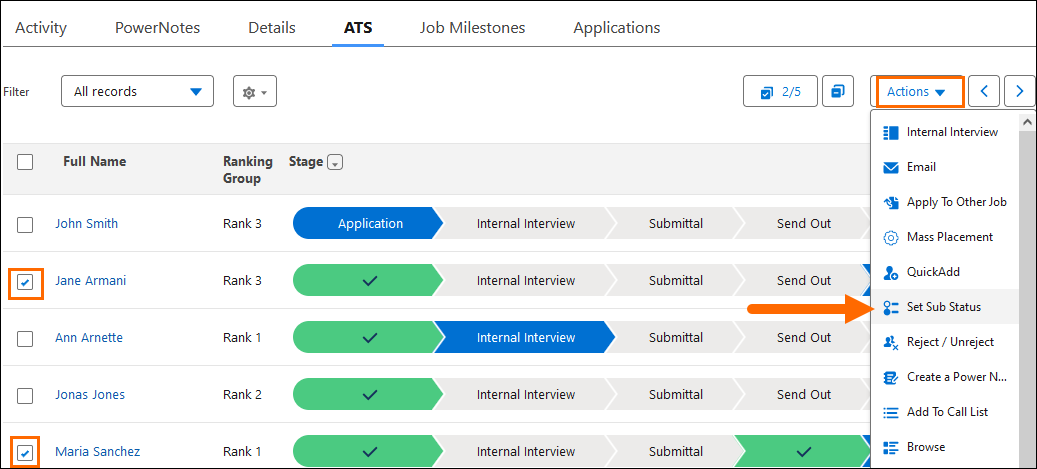
- In the Set Sub Status pop-up, click the Sub Status drop-down.
- Select the desired sub status.
- Click Save.
There can be only one active sub status for each combination of Application![]() First stage of Job placement flow (Application> Submittal>Interview>Offer> Placement) and ATS Stage.
First stage of Job placement flow (Application> Submittal>Interview>Offer> Placement) and ATS Stage.
Was this helpful?