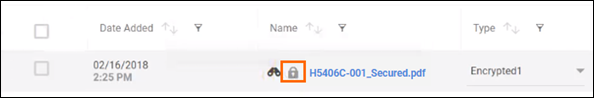| Editions Available: All Editions | Audience: |
Encrypted Files
You may need to capture and store sensitive data in the form of a file attachment in your Bullhorn system about candidates, contacts, and companies. With the help of Bullhorn Support, admins can now request that certain file attachment types are stored in encrypted format.
This feature is available in S-Release and Novo.
Encrypted files support the following features:
- You can request that a new file type is configured in your system and that file encryption is enabled for this file type.
- The encrypted files can be accessed via REST and SOAP API. The files will appear unencrypted to the REST or SOAP API consumer.
- Encrypted files are supported on all record types with file attachments.
- Users can attach encrypted files to appointments, client submissions, or emails generated from within Bullhorn. The files will appear unencrypted to the recipient.
- The content of an encrypted file attachment cannot be searched in Bullhorn and via REST or SOAP calls.
- The contents of the file are encrypted at the file server disc level.
- The system will display a lock icon next to an encrypted file. This is to notify users that they are viewing and storing sensitive information in the file attachment.
| Note: Encrypted file types cannot be edited using Document Editor, nor can they be searched for keywords. Therefore, we recommend you do not encrypt Resumes/CVs or any files you wish to search upon or edit. |
The table below lists examples of what sensitive data may be stored as an encrypted file attachment and under what circumstances. You should consult the terms and conditions of your Master Service Agreement, and any relevant Statement of Works, to determine the specific categories of data that you may store in the Bullhorn system.
| Category | Data Points |
General Guidance |
|---|---|---|
|
Medical/Health Information* |
|
This data may only be stored as an encrypted file type in Bullhorn provided it is necessary to determine employment eligibility as required under laws applicable to your company. |
|
Financial* |
|
This data may only be stored as an encrypted file type in Bullhorn provided it is necessary to process payroll for a candidate as required under laws applicable to your company. |
|
Personal* |
|
This data may be stored as an encrypted file type in Bullhorn. |
|
Other* |
|
This data may be stored as an encrypted file type in Bullhorn. |
* Sensitive data should only be stored in the Bullhorn system provided it is stored as an encrypted file attachment and meets the criteria set forth in the above table.
If you are interested in this feature, please have an account or support contact call Bullhorn Support.
You will need to provide Bullhorn with the list of file types that should be encrypted. You can request to encrypt a file type that already exists in the system. The encryption for such files will only be applicable to files added moving forward. Bullhorn will not retroactively encrypt any such existing files. You can choose to retroactively encrypt any existing files of that type, which will be handled via Bullhorn Professional Services.