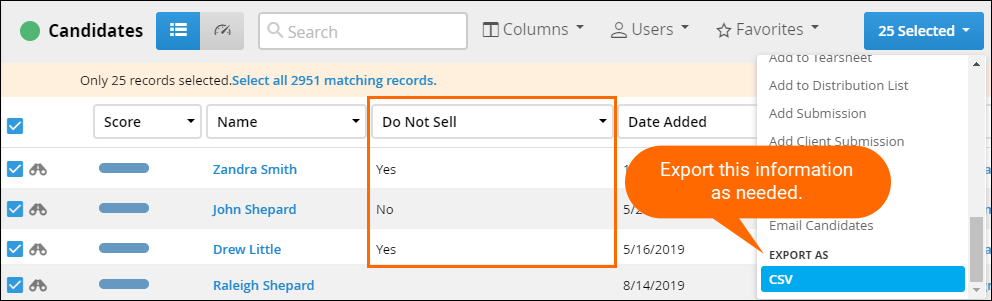| Editions Available: All Editions | Audience: |
About CCPA Support
As part of Bullhorn’s commitment to the California Consumer Privacy Act (CCPA), there are several product updates available to you, as documented below. Please view our blog post on what CCPA legislation means for staffing firms.
Available Features
All features below are available in S-Release and Novo. If you want to have these features enabled, please view Contacting Bullhorn Support.
- Export Management
- Export Management can be used by CCPA admins to provide a person's data to them upon request. This includes:
Data that exists on their record.
Inbound emails from Candidates, Contacts, and Leads.
Inbound SMS Messages from Candidates, Contacts, and Leads.
- Export Management can be used by CCPA admins to provide a person's data to them upon request. This includes:
- Candidate, Contact, or Lead Erasure
- Data Erasure can be used by CCPA admins to delete a person's information upon request.
- Data Capture Notification
- Data Capture Notification allows you to send an email to up to 500 Candidates, Contacts, or Leads at once to inform them that you have captured their data. The subject line and email body can be customized by an administrator using System Settings.
- Privacy Policy on the Open Source Career Portal (OSCP)
- The Privacy Policy on the OSCP can be customized to match your firm's stance on CCPA.
- How to Create Custom Fields in Bullhorn ATS and Updating the Note Actions List
- Custom Fields and Note Actions can be used to track "do not sell" information for the records in your database. The data contained in your custom fields and note actions can be reported on using list views and/or standard reports. It is the responsibility of your Bullhorn administrator to add custom fields and update your list of note actions.
- If you're on Team Edition, please contact Bullhorn Support to set up a custom field and note action.
- Custom Fields and Note Actions can be used to track "do not sell" information for the records in your database. The data contained in your custom fields and note actions can be reported on using list views and/or standard reports. It is the responsibility of your Bullhorn administrator to add custom fields and update your list of note actions.
Reporting on Custom Fields
Reporting on Note Actions
- The recommended way to report on Note Actions is by Generating a Notes Activity Report.
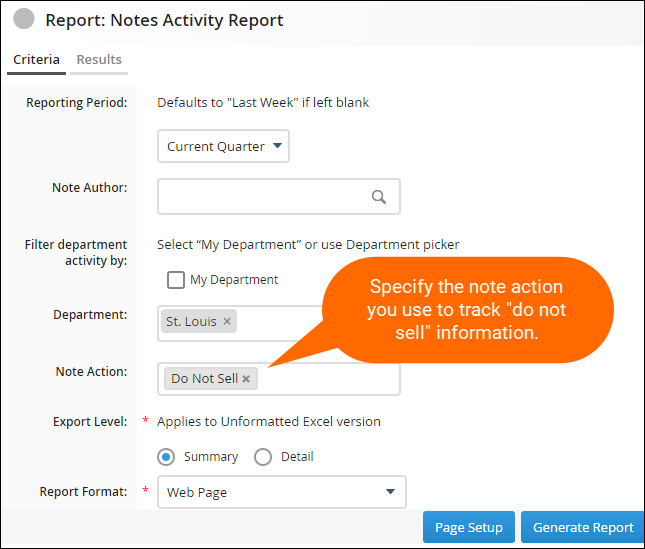
Was this helpful?