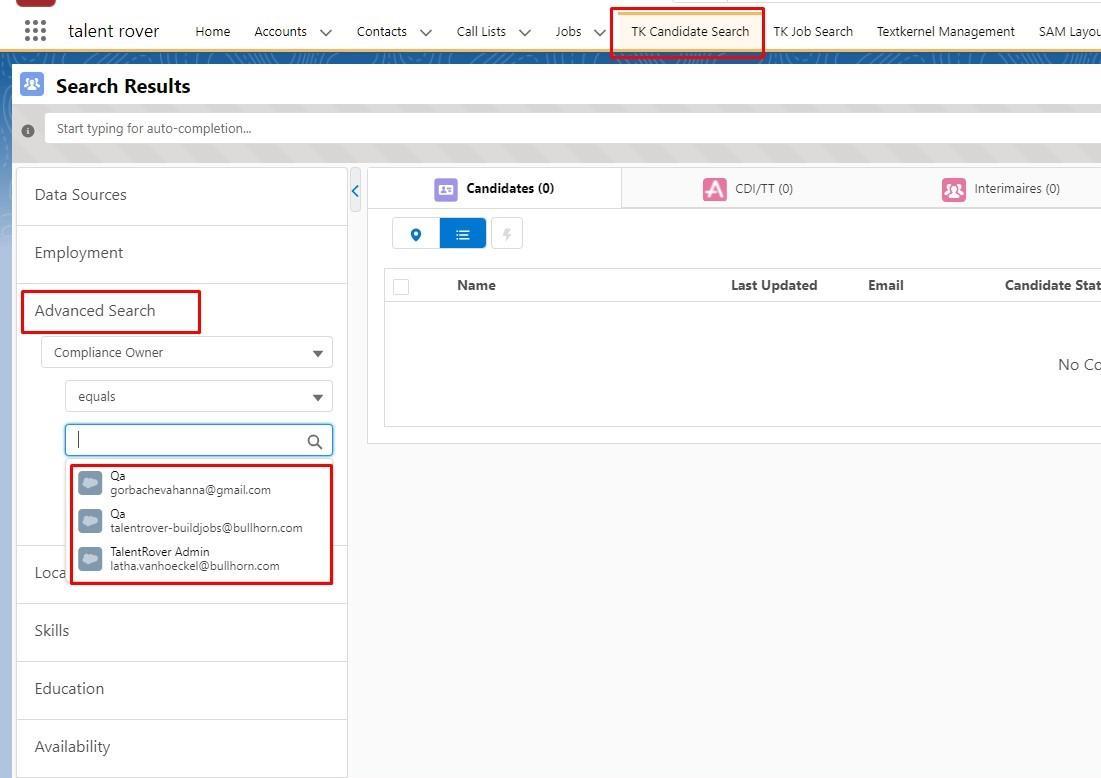Configure USAM Email Address in Lookup Type
You have the ability to display the user email address in the Lookup Type field when using the Advanced Search.
- Navigate to Setup > Custom metadata types > Search & Match UI Configuration Custom Metadata Type > Manage Records.
- Click the Enable User
 In Salesforce terminology, this is anybody that has login access to an instance. In Bullhorn Recruitment Cloud instances, usually the staff of recruiting companies Email In Advanced Search checkbox.
In Salesforce terminology, this is anybody that has login access to an instance. In Bullhorn Recruitment Cloud instances, usually the staff of recruiting companies Email In Advanced Search checkbox.- This option will display the User's Email in the options dropdown in USAM/TK
 An abbreviation for Textkernel Job Search Advanced Search Filter.
An abbreviation for Textkernel Job Search Advanced Search Filter.
- This option will display the User's Email in the options dropdown in USAM/TK
- Click Save.
The email field will be displayed only in case of a User lookup, not a Candidate![]() A person looking for a job. A candidate can also be referred to as a Job Seeker, Applicant, or Provider. lookup.
A person looking for a job. A candidate can also be referred to as a Job Seeker, Applicant, or Provider. lookup.
Was this helpful?