Configure USAM Search Job Button
The Job Search button allows you to launch a targeted USAM search for a specified job search. Matching all Applications for that Job.
When selected the Search Job button will:
- Launch USAM in a new browser tab.
- Display the Job Title on the Search Results page (like job match behavior).
- The following fields will be populated in the Data Sources section:
- Data Source: = Application
 First stage of Job placement flow (Application> Submittal>Interview>Offer> Placement);
First stage of Job placement flow (Application> Submittal>Interview>Offer> Placement); - Application Stage: field = '0 options selected;
- Application Status: field = 'Active only';
- Job: field should = Job's name.
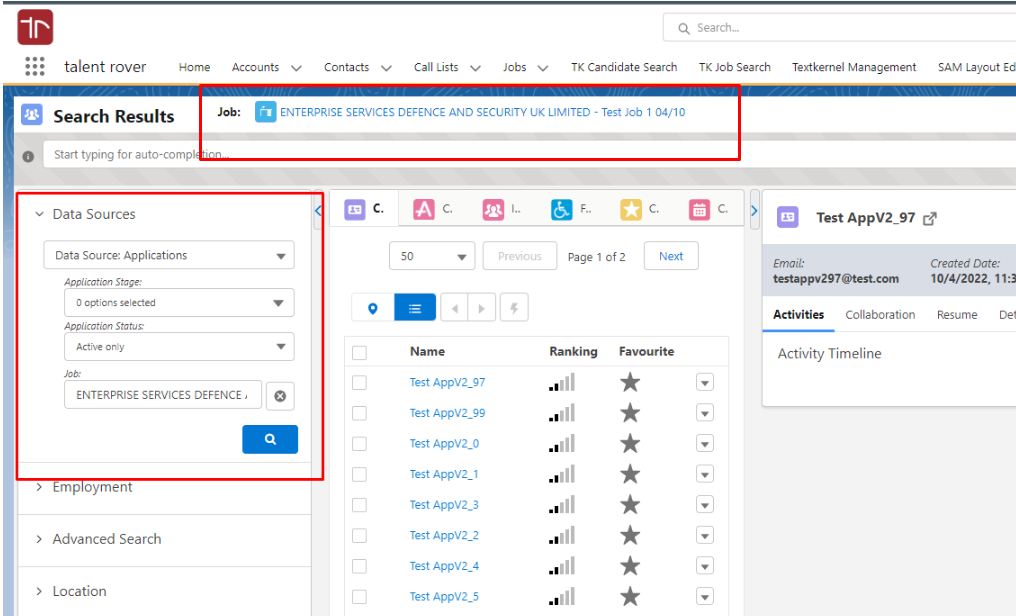
- Data Source: = Application
Configure
The button is available from a Job record.
Next Steps
To configure more facets, see Configure USAM Facets.
Was this helpful?