Configure USAM Job Board Application Search
The Job Board![]() A website where open jobs are advertised Application
A website where open jobs are advertised Application![]() First stage of Job placement flow (Application> Submittal>Interview>Offer> Placement) Search (JBA Search) button allows you to launch a targeted USAM search for a specified job search. Matching only Job Board Applications for that job.
First stage of Job placement flow (Application> Submittal>Interview>Offer> Placement) Search (JBA Search) button allows you to launch a targeted USAM search for a specified job search. Matching only Job Board Applications for that job.
When selected the Job Board Application Search button will:
- Launch USAM in a new browser tab.
- Display the Job Title on the Search Results page (like job match behavior).
- Data Source will be displayed as Job Board Applications and Job's name is displayed below.
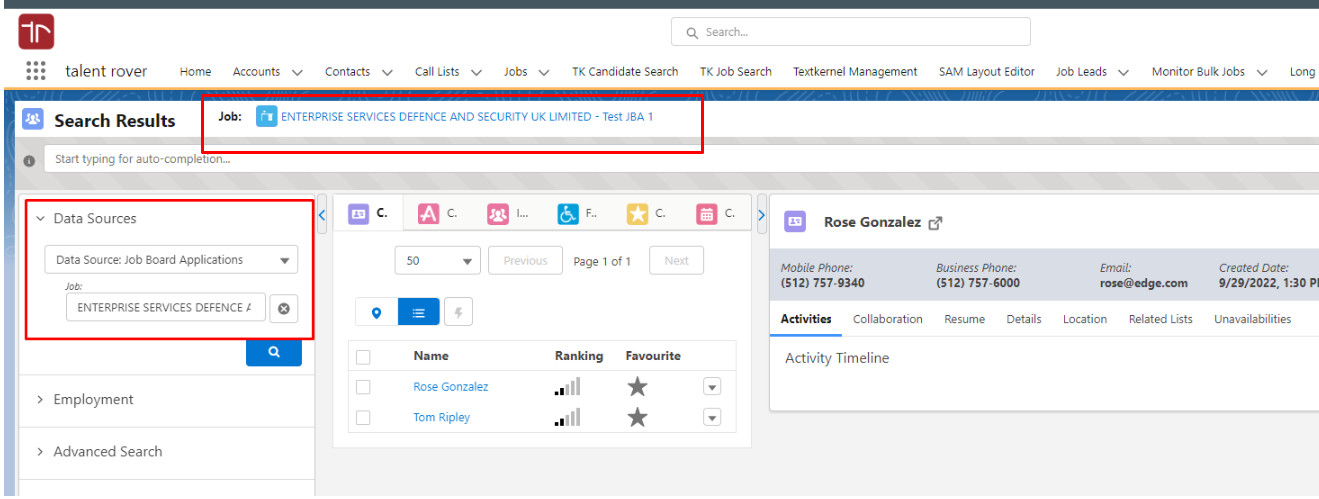
Configure
The JBA Search button can be added to the Job Page layout.
The button is available from a Job record.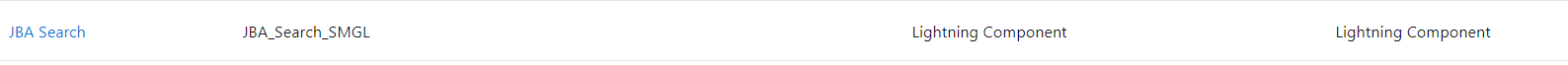
Next Steps
To configure more facets, see Configure USAM Facets.
Was this helpful?