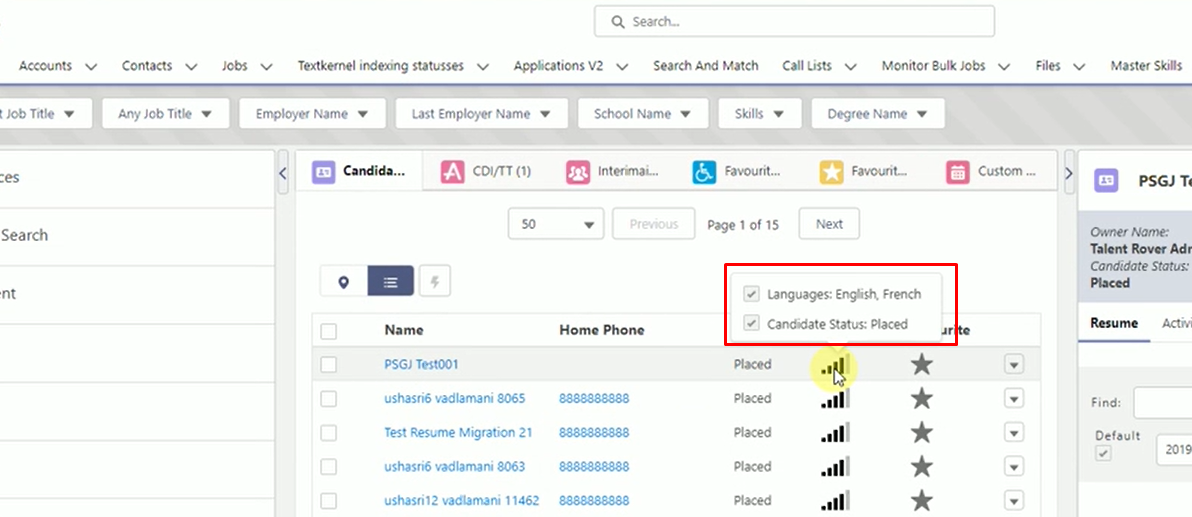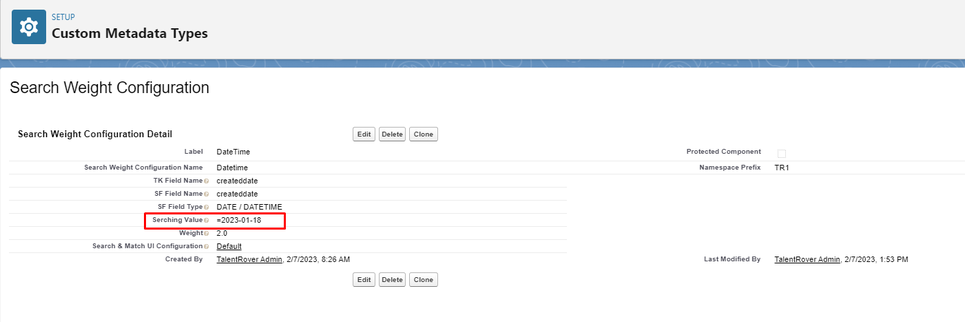Configure USAM Weighting By Value
You have the option of configuring Text Kernel Weighting by Value. This option is Client![]() A Company is the organization where the contact works. This can also be called the Client. configurable. This functionality allows you to adjust the weight characteristics for individual search values.
A Company is the organization where the contact works. This can also be called the Client. configurable. This functionality allows you to adjust the weight characteristics for individual search values.
These configured parameters are not visible to the user in the form of breadcrumbs.
Configure
To configure the functionality, you need to create a new entry in the custom Search Weight Configuration metadata.
- Navigate to Setup > Custom metadata types > Search Weight Configuration > Manage Records > Edit.
- The Search Weight Configuration contains the following fields:
- TK
 An abbreviation for Textkernel Field Name: TK field name by which the search and ranking are performed.
An abbreviation for Textkernel Field Name: TK field name by which the search and ranking are performed. - SF
 Salesforce Field Name: API
Salesforce Field Name: API API, or Application Programming Interface, is used by customers to create custom career portals or to take advantage of Data Mirror/DataMart. Bullhorn prefers to use REST API. name of the field in Salesforce that the search and ranking are performed.
API, or Application Programming Interface, is used by customers to create custom career portals or to take advantage of Data Mirror/DataMart. Bullhorn prefers to use REST API. name of the field in Salesforce that the search and ranking are performed. - SF Field Type: Type of the field in Salesforce that the search and ranking are performed.
- Only the specified types are supported.
- Weight: The weight of the value by which the search is performed. Search results that match values with a higher weight will be displayed higher in the list than the rest of the results
Searching Value: The value that the search and ranking will be performed on. Metadata supports processing values for fields of the multi-select type.
- TK
- Click Save.
Compound objects, such as skill.name and skills.type, are not supported.
Was this helpful?