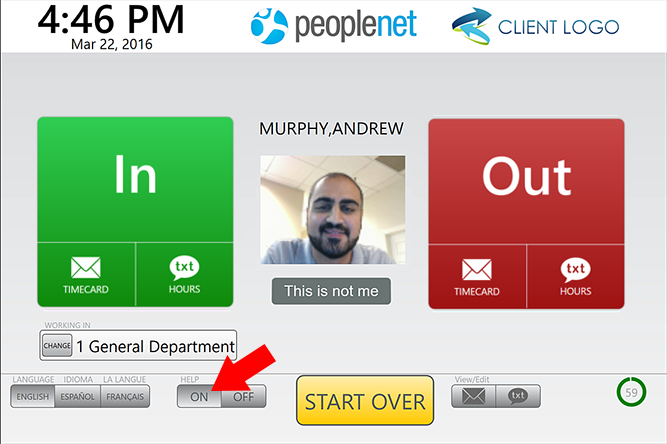Audio Help
Overview
Audio Help will assist employees throughout the time capture process. Audio Help may be stopped and started on each screen and will match the selected language at the time.
Steps
- Touch HELP ON in the lower right to enable audio help.
- Audio Help will start and will continue until a punch is recorded.
- Touch HELP OFF to disable audio help.
Was this helpful?