Tempo Touchless Based On Last Punch
The Based on Last Punch feature allows the employee to have their In/Out selected for them based on the last punch that was made on the clock. For instance, when the employee starts the day, the clock will punch the employee in, and out for the following punch.
If configured, the employee can still switch to an In or an Out punch. For example, when the employee forgot to clock in for the day and needs to switch to an out punch. The department bypass setting is also configurable.
The Based on Last Punch feature makes the Tempo Clock truly touchless when combined with other touchless features, such as the QR Code entry method. The employee would verify their identity on the clock with the QR code and then the clock would automatically punch them in/out with a pre-selected department.
See Tempo Touchless Enablement Steps for how to set up Tempo QR In and Out mode.
The following is required to use the Based on Last Punch feature:
- Site is setup for Tempo with version Tempo 3.5.0.0 (or higher).
- Tempo has an attached camera, if utilizing QR Code entry.
When the clock is set to Based on Last Punch, the employee will use the entry method set up for the clock. When clocking in, the employee has a scrolling timer that shows how much time the employee has left before switching to In/Out or from changing their department.
- When the employee clocks in and the employee is allowed to change their department, this is the view the employee sees on the clock.
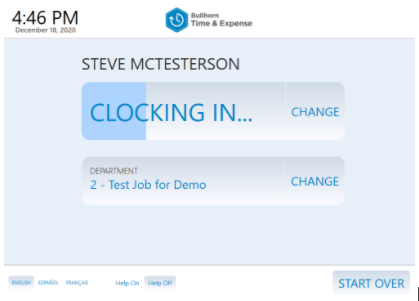
- When the employee is not able to change their department, the employee is shown the following view on the clock.
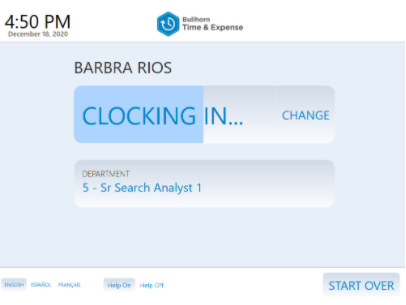
- When the employee is clocking out, the employee sees the following view of the clock with a rolling UI to show how much time the employee has left to change their selection.

The employee has 4 seconds to make a change on Based on Last Punch setting. After 5 successful punches on the clock, the employee’s timer moves to only 3 seconds.