Tempo New Employee
Overview
Tempo's New Employee feature allows new employees to record punches. A new employee is one that has not loaded to the clock yet with name and PIN.
- Contact Support for assistance with configuring this option as it may not be enabled.
Before You Begin
- New employees may enter a PIN and initials to track time until their records are created and loaded to the clock from .
- Punches recorded for new employees are called "pending punches".
- These may be reviewed in the Pending Punch Report in the Time Management Console.
- If you choose to disable this feature, time can only be recorded for employees with records that have been loaded from.
Steps
- To start the process, touch New Employee.
- Enter the employee's initials.
- These initials will be saved to help identify the employee on the clock.
- Touch the screen to enter the first letter of a new employee's first and last name.
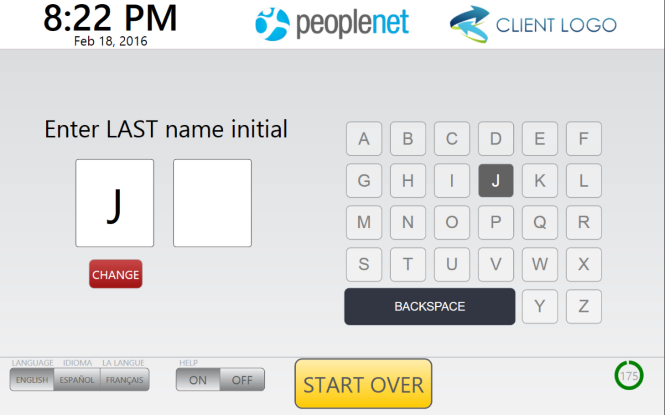
- Tempo will prompt new employees to enter a mobile phone number and an email address.
- These details are captured and used only to provide employees with a summary of time worked for a period.
- Touch YES to enter a mobile phone number or touch NO to skip.

- Touch YES to enter an email address or touch NO to skip.
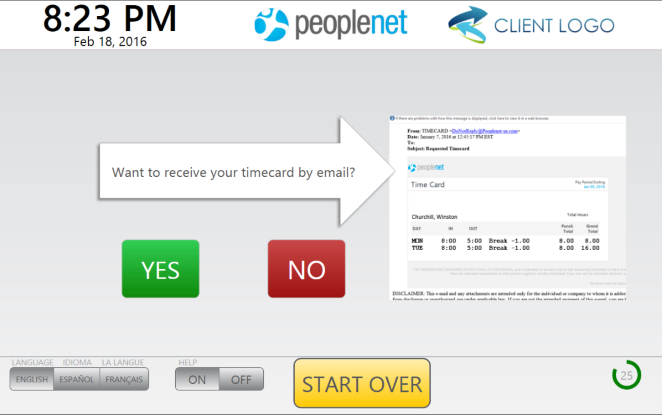
- The new employee is prompted to record an IN or OUT punch.

Was this helpful?