Department Search
Overview
If Tempo is set to use Open Departments, employees are able to choose from a list of active department options when clocking in.
This article contains the steps on how to search for a different department.
Steps
Employees may change departments any time before the punch is recorded.
- Touch Change.
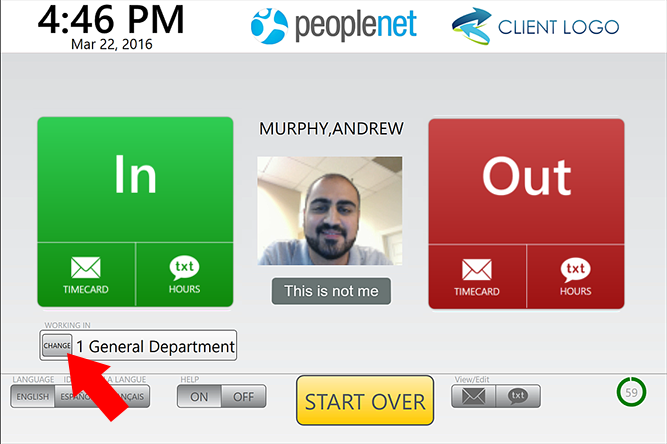
- Employees may search for departments by department number.
- Enter at least one digit to be used in the search in the field on the right. As matches are found, they will automatically display in the center of the screen.
- Employees may also select an option that appears in the center prior to search.
- When the correct department is displayed, touch it.

- After the employee selects a different department, touch IN and complete the punch.
Was this helpful?