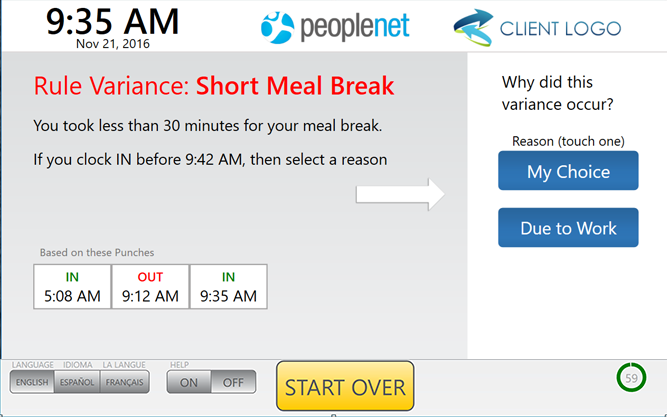Short Meal Break
Overview
Tempo will compare an employee's IN or START punch to when the employee clocks OUT to go to lunch. If the employee takes a meal break that is earlier than the recommended time for a meal break, Tempo will gather details on why the variance (exception) happened.
The employee has three choices for handling this exception. To proceed, the employee must touch an on screen option.
- My Choice: this option indicates that the employee alone chose to take the meal break at this time.
- Due to Work: employees should touch this option if the meal break was early because of a work or supervisor decision.
- Start Over: this option may be chosen if the employee wants to cancel the current punch.
Was this helpful?