Change Department
Overview
If an employee is assigned to multiple departments, the employee will be able to access a list of available options to use when Clocking In.
Steps
Employees may change departments any time before the punch is recorded.
- If an employee needs to make a change to the selected department, touch Change.
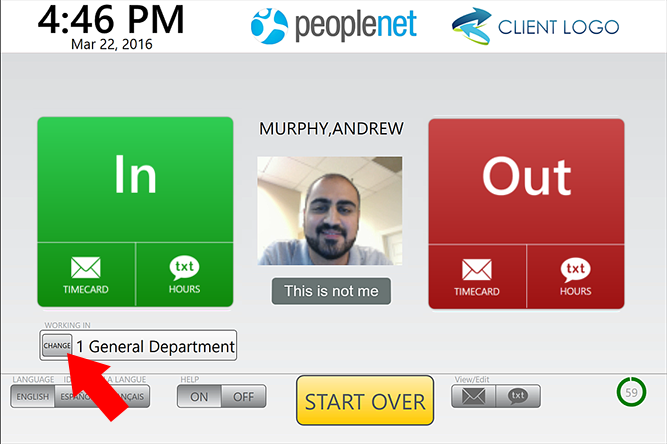
- The employee should touch the correct department on the screen. In the center of the screen in the List, the assigned departments will appear.
- You may see up or down arrows if there are additional departments assigned.
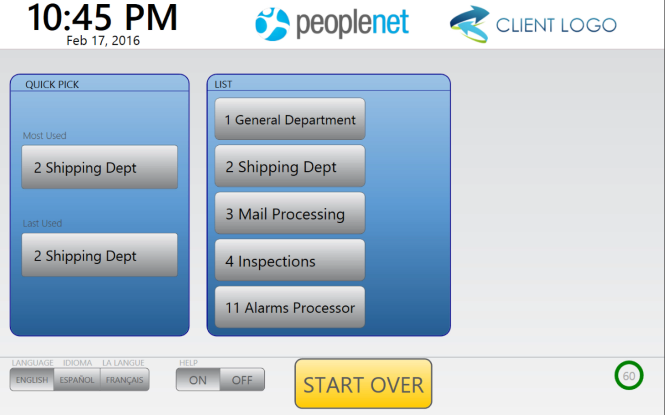
- After the employee selects a different department, touch IN and complete the punch.
Was this helpful?