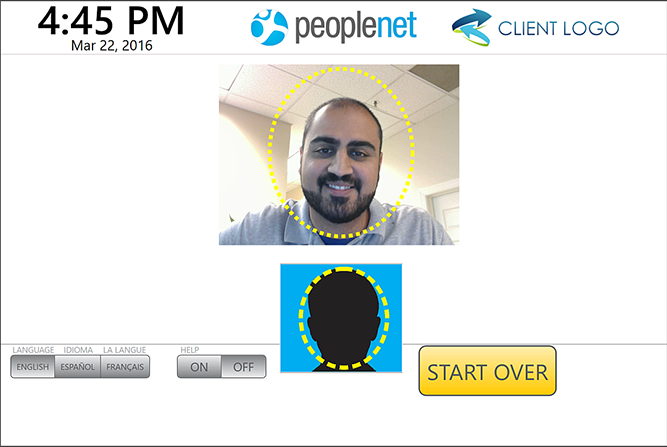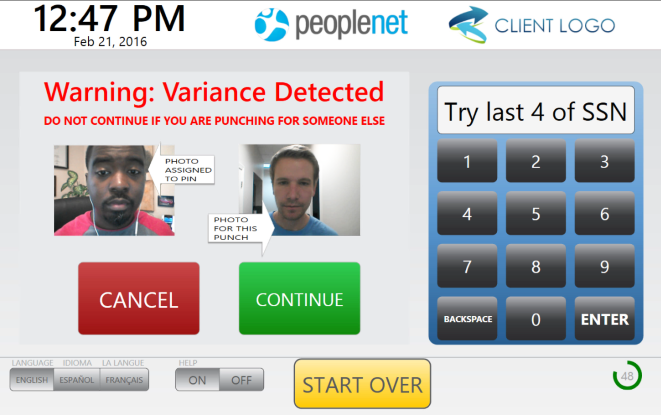Identify Employee
Overview
If Facial Recognition is enabled, Tempo will identify an employee by facial features and bypass PIN entry.
Steps
- Each employee must look into the camera to be identified.
- For best results, stand close to and look directly into the camera.

Tempo will automatically register employees the first time they use the clock. If Tempo does not recognize an employee, a PIN must be entered. Tempo will send a photo of the employee generating the punch to the Time Management Console for review by an administrator.
- If it finds a match, it will display that employee's name and face on the left. The employee should touch his name when it appears.
- If Tempo does not find a match, the employee may enter his PIN using the key pad on the right to search for his name. When his name appears, he can touch it to proceed.
Variance Detected
If an Employee touches a name on the list where the face does not match theirs, they will see a variance alert. Tempo informs the employee that the photo assigned to the PIN does not match the photo just captured.
If the employee is punching for themselves, they should touch CONTINUE and proceed to clock in or out.
If the employee is punching for someone else, they should touch CANCEL or START OVER to exit without capturing a punch.