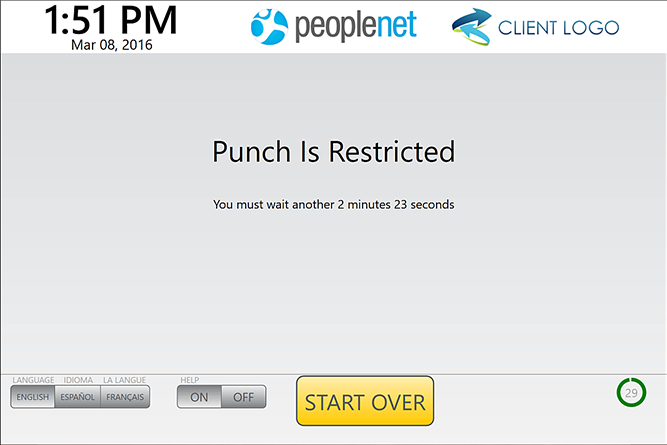Punch Restrictions
Overview
Depending on its configuration, Tempo may restrict new employee punches based on the time of the last punch captured. If an employee encounters a restriction, they must wait before a new punch can be recorded.
If an employee encounters a Punch Restriction, Tempo will indicate how long the employee must wait before taking action:
Punch Restrictions can be used for a variety of reasons, but are most commonly used to prevent punch mistakes like doubling up IN or OUT punches. Punch Restrictions can also be used to prevent an employee from returning from an unpaid break too early. By default, all Punch Restrictions are disabled.
Punch Restriction Types
New START/ IN Punch
START punch restrictions are triggered when an employee records one START punch and then tries to create an another START punch without changing departments. The length of time needed for a new IN punch will vary based on the configuration.
This restriction type can be used to reduce the number of double IN or START punches captured at the clock.
New STOP/ OUT Punch
STOP punch restrictions can be triggered if an employee generates one STOP punch and then attempts to record a STOP punch. Like other restrictions, the length of time needed before another OUT punch is allowed will vary by your configuration.
This type of restriction is useful for preventing employees from clocking OUT twice.
STOP- START Punches
This punch restriction type is used to prevent employees from clocking in and starting work too soon after an unpaid meal or break period. Unlike the previous restriction types, this may prevent an employee from clocking IN based solely on the last OUT punch.
If the STOP- START restriction is set to 27 minutes and an employee punches OUT to STOP working, that employee must wait at least 27 minutes before he is allowed to punch IN to START working again.
By default, all Punch will not be restricted.
Multiple Clocks?
In most cases where employees have access to more than one Tempo, Punch Restrictions will correctly apply and prevent unwanted punch capture.
In some cases, a restricted punch may be allowed if an employee captures a punch on one clock and then switches to use a different clock before 10 minutes has passed. Tempo clocks need at least 10 minutes to send punch information to be processed and share it with other clocks. If an employee completes a new punch before the information from the last punch is shared with other clocks, the new punch may be allowed when it would otherwise be restricted.