Change Terminal ID On Tempo
Overview
If your terminal ID is incorrect, your clock punches may be delivered to an unknown or incorrect destination.
This article contains the steps to input the correct Terminal Id for the clock. Please contact support for assistance with getting the correct Terminal Id.
This should only be done after performing a Quick Update and sending all punches to .This option will clear all data and completely reload the terminal.
Steps
Touch the time in the upper left corner.
Touch the Manage button.
Enter the Manager Pin (the default manager pin is 1793).
Touch Technical Menu.
Touch Change Terminal ID
Enter the new 10 digit terminal ID for your device.
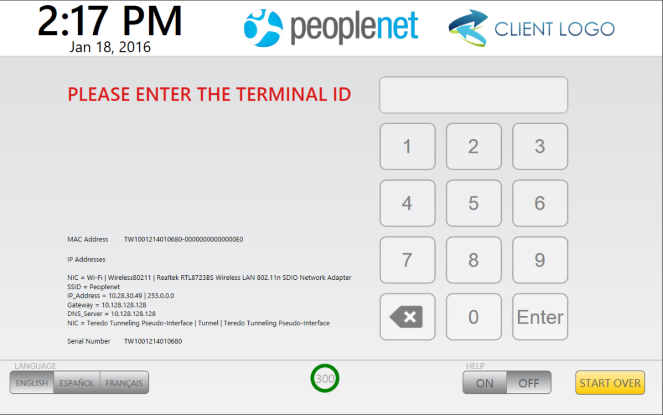
After entering a valid 10 digit terminal ID, Tempo will automatically begin loading the new employee records, departments, terminal settings, and more.