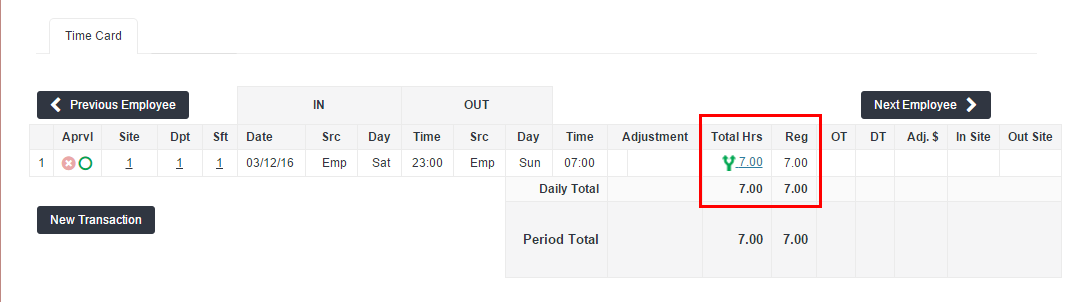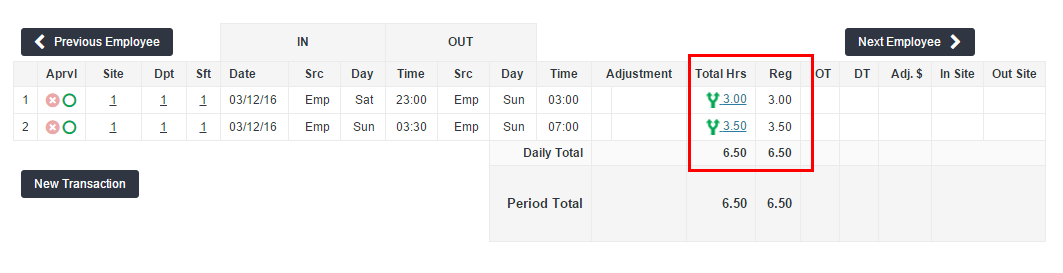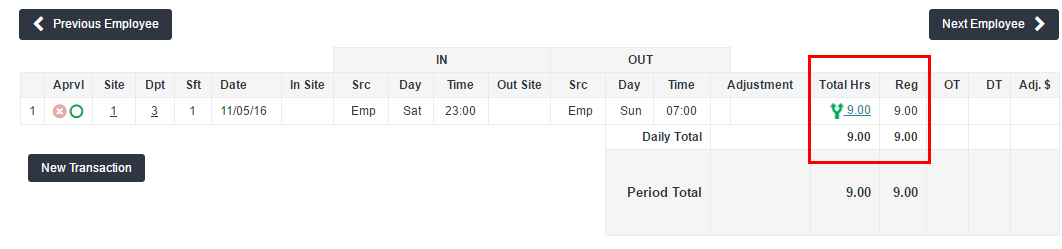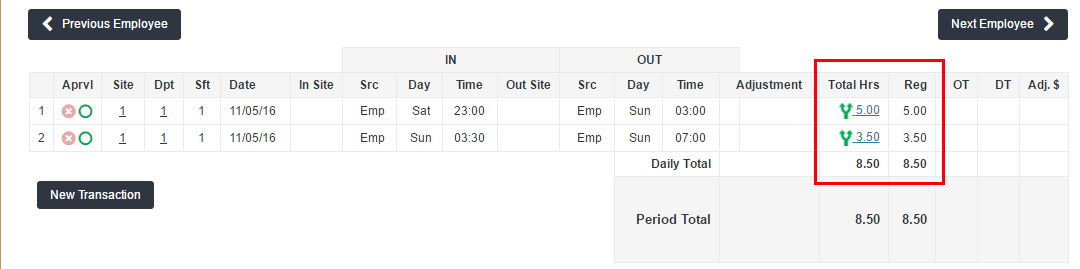Daylight Saving Time Overview
Overview
This article contains information about how Daylight Saving Time (DST) adjustments can affect time captured in . All adjustments to time are automatically processed by - no manual adjustments are needed.
clocks are programmed to automatically adjust time when DST starts or ends. If you find that your clock has not adjusted its display time, will still capture the correct time. Try rebooting your clock or contact Support for more help.
Adjustments
Spring Forward
When time moves forward in spring, will adjust time cards to deduct one hour worked if an employee is clocked in at 2 a.m. on a DST Sunday.
- After your time clock displays 1:59 a.m. on a DST Sunday, time will then advance forward one hour to 3:00 a.m.
- In other words, the 2:00 a.m. work hour does not happen.
Examples
In the following example, this employee worked a shift that started at 11 p.m. on Saturday and ended on Sunday morning at 7 a.m.
As the employee worked when time moved forward one hour, seven total hours are captured for the employee for this shift. If the employee worked a non-DST shift, would have captured eight total hours for the day.
- The employee's time was adjusted for DST. Seven hours of actual work took place on this shift.
In this example, the employee worked a similar shift as the one above, but took a 30 minute break at 3 a.m. Notice that the time card is adjusted automatically to remove one hour due to DST in Row 1; leaving that work segment with a total of three hours instead of four.
- The employee's time was adjusted for DST. Seven hours of physical work with a 30 minute break totals 6.5 hours for the shift.
Fall Back
As time moves back one hour in the fall, automatically performs adjustments to add one additional hour to time cards where employees were working at 2 a.m. on a DST Sunday.
When your clock first displays 1:59 on Sunday morning, time will roll back to 1 a.m.
- Employees who were already clocked in will work an additional hour, so will add a one hour DST adjustment to that shift.
- In other words, the 1:00 a.m. work hour happens twice.
Examples
This employee worked a shift that started at 11 p.m. on Saturday and ended on Sunday morning at 7 a.m.
As the employee worked when time moved back one hour, nine total hours are captured for the employee for this shift. If the employee worked a non-DST shift, would have captured eight total hours for the day.
- The employee's time was adjusted for DST. Nine hours of actual work took place on this shift.
This example is similar to the one above with the exception of an unpaid break the employee took at 3 a.m. Notice that the hours for the first work segment have been adjusted with one additional hour to account for the DST difference.
- The employee's time was adjusted for DST. 9 hours of work performed with a 30 minute break totals 8.5 hours for the shift.