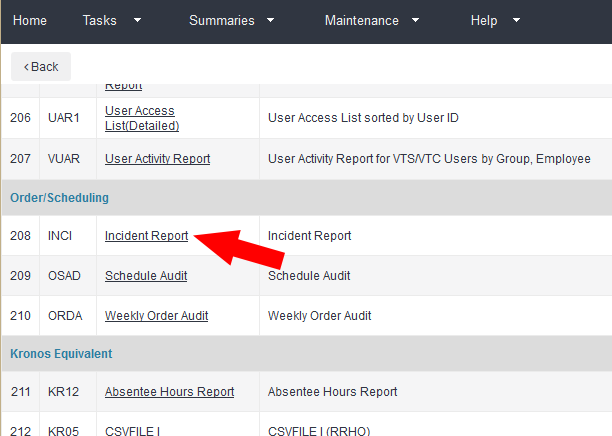Incident Reporting
Overview
As an administrator, you may want to generate a report that has details for all incidents that were manually tracked in .
Steps
- To begin, select Tasks > Reports.
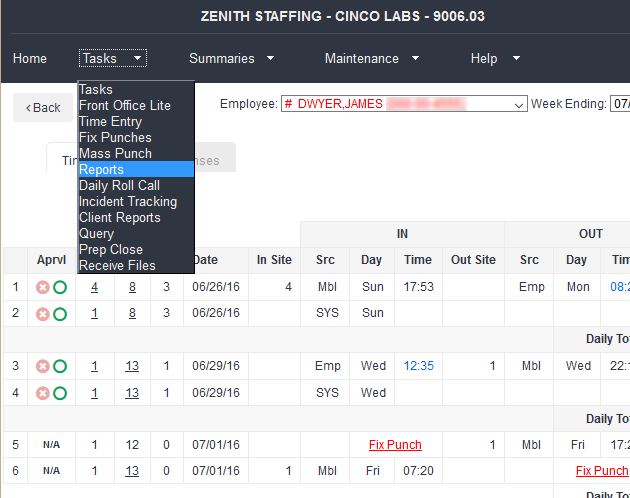
- Select Incident Report from the Order/Scheduling section of reports.
- Run this report as you would any other report in .
You can also use the reporting feature in incident tracking to see details for just one employee at a time.
Was this helpful?