Reviewing Unverified Punches in the TMC
Overview
For auditing purposes, Tempo will automatically take photos of employees not recognized during time capture. If you have access to the Time Management console, this article will cover the options on how to review the unverified punches.
Unrecognized Punches on the Employee List
If an employee is not recognized during clock in or out, you will see the camera ![]() listed next to their name in the employee list.
listed next to their name in the employee list.
- Click on the camera icon to review the photo taken during the punch process.
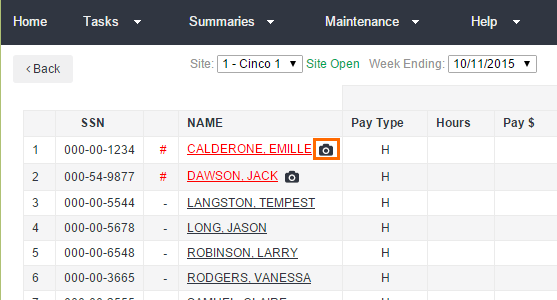
- This photo can be used to audit whether the employee pictured matches the employee listed.
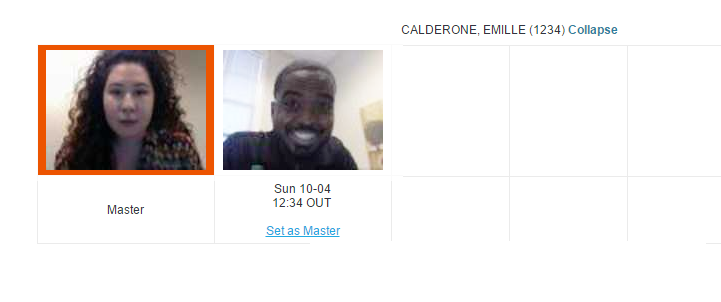
Unverified Punch Reports
also offers reports that display data and details for punches with unrecognized faces.
- The Unverified Bio-metric Punches by Day (UVPR) recounts information sorted by a single day for punches with unrecognized fingerprints.
- The Unverified Punch By Date Range (UVP2) displays similar data as the above report, but allows to be run over a date range.
Was this helpful?