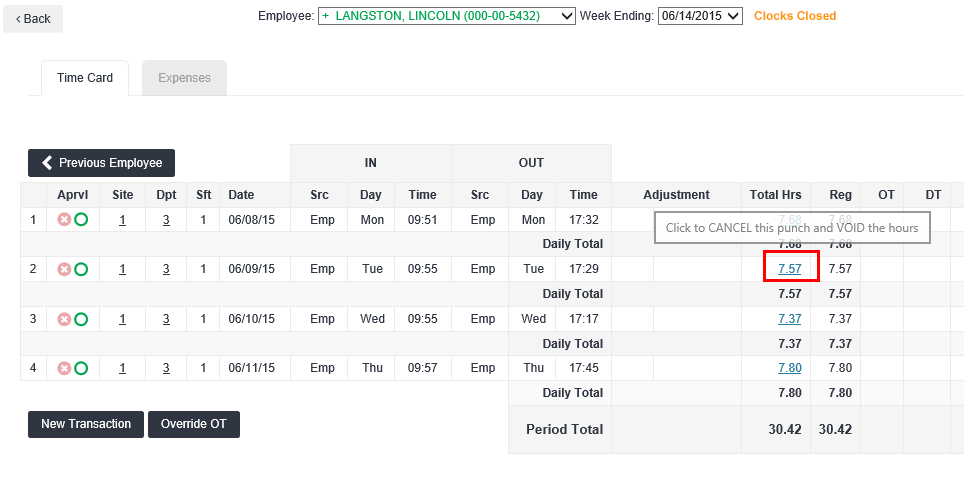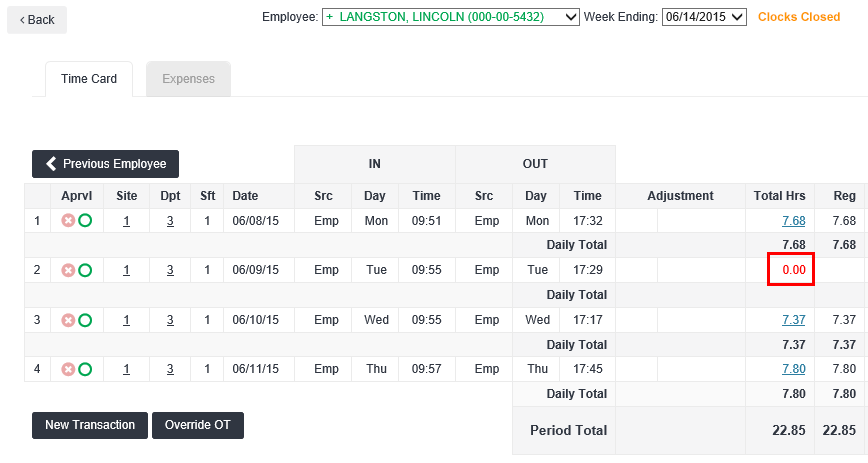Void Hours
Overview
Use the Void Hours feature if you want to void (or zero out) total hours for a specific row on an employee's time card.
Steps
- Select an employee from the Employee List screen to open a time card.
- If you need to void hours on an individual time card, click the hours in the blue hyper link. When you hover over the total hours, you will see the pop-up “Click to CANCEL this punch and Void the hours".
- You must confirm that you wish to void the hours. Click OK to continue.
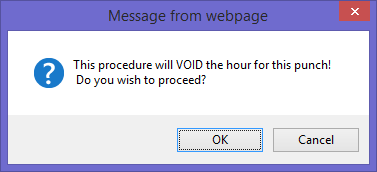
The total hours will then show as 0.00 but the line item will remain visible on the time card for auditing purposes.
Related Articles:
Was this helpful?