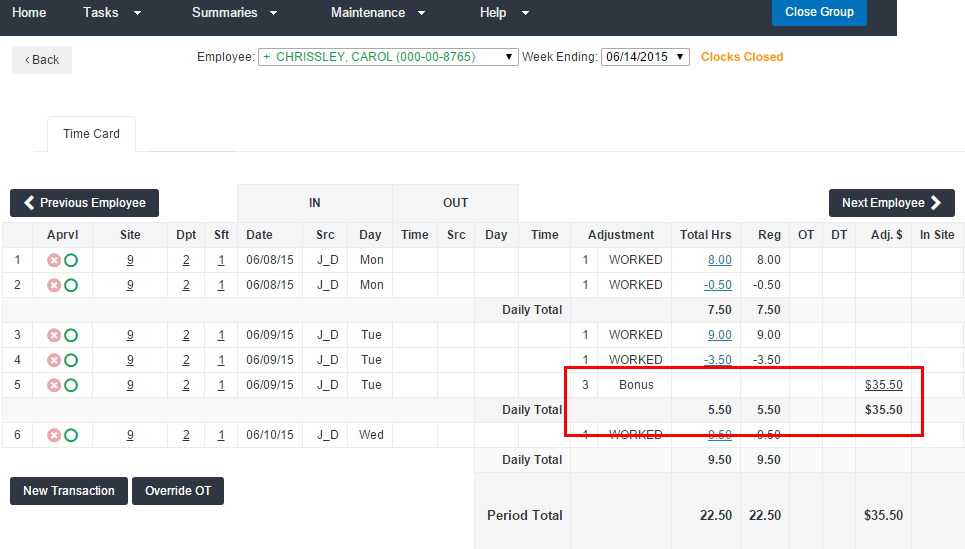Add Dollars
Overview
Use Add Dollars to add dollar adjustments for bonuses, stipends, shift differentials, and more. This may require additional configuration from .
Steps
- Click on an employee’s name from the employee list screen of the Time Management Console to go to a time card.
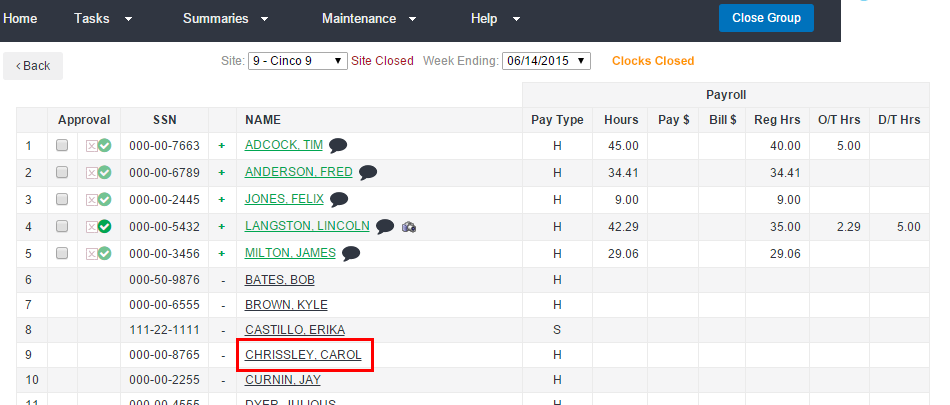
- To edit time details for an employee from the time card screen, click New Transaction.
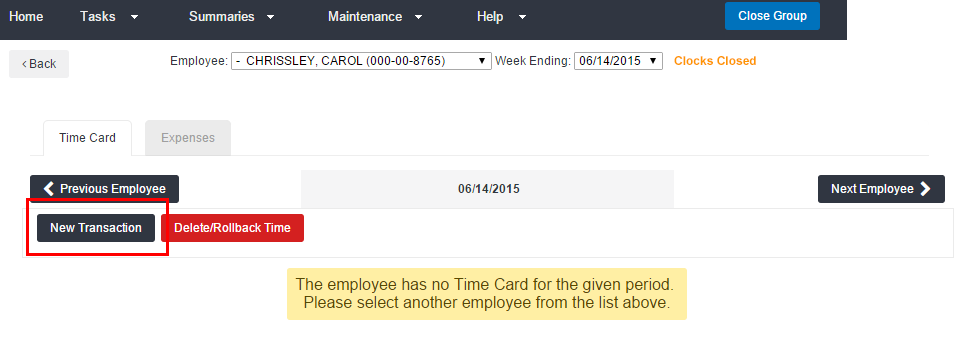
- Select Add Dollars from the New Transaction screen.
- Select the appropriate assignment from the Site:Dept drop-down.
- Select the day from the Date drop-down.
- Select Dollars Type from the Pay Code menu.
- Enter the amount of the adjustment.
- Enter any optional comments to the Comment field.
- Click Submit to submit the entry.
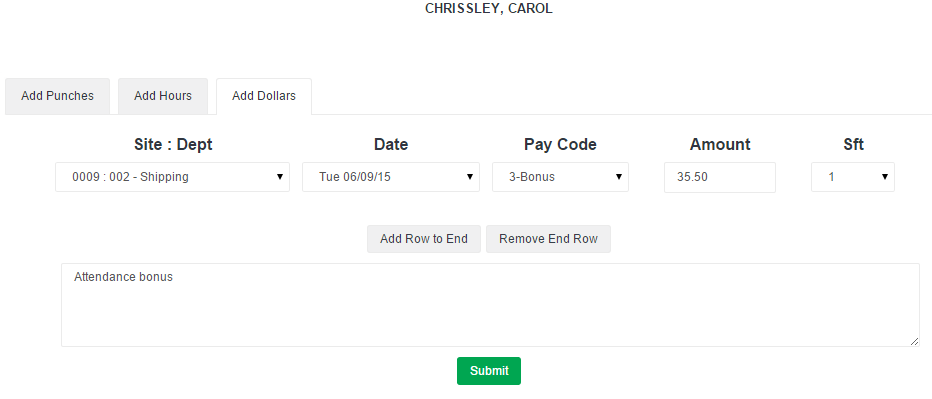
The dollar adjustment will appear on the employee's time card with the amount entered.
Was this helpful?